KYC Integration Finder
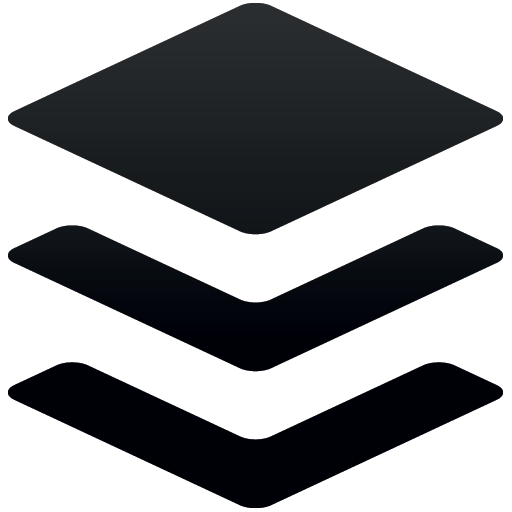
Buffer
Manage your social media marketing together with Buffer's tools to schedule posts, analyze performance, and publish to a half-dozen social networks from one app.
- Social Media Marketing
-
- Integration status: Active
-
- Integration type: Zapier
How IdentityCheck works with Buffer
Buffer Integration with IdentityCheck for Efficient ID Verification
Buffer is a powerful social media management tool that helps businesses and individuals plan, create, and publish content across multiple social media platforms. With its sleek dashboard, Buffer simplifies social media workflows, allowing users to save time and maintain a consistent online presence.
Why Integrate Buffer with IdentityCheck?
Identity verification, or ID verification, is crucial for businesses to ensure the authenticity of their users and to maintain a safe online environment. Integrating IdentityCheck with Buffer can benefit users in various ways:
- Content Authenticity: Verify the identity of contributors or guest posters before allowing them to publish content.
- Community Management: Ensure that social media accounts interacting with your brand are genuine and avoid spam or fraudulent activities.
- Influencer Collaborations: Verify influencers' identities to establish genuine partnerships and collaborations.
How to Set Up IdentityCheck Integration with Buffer via Zapier
Integrating IdentityCheck with Buffer using Zapier is a concise process. Follow these instructions to set it up:
- Sign Up for Zapier: Create an account on Zapier if you don't have one already.
- Create a New Zap: Once logged in, click on 'Make a Zap' to start creating your workflow integration.
- Select Buffer as the Trigger App: In the 'Choose App & Event' section, search for and select Buffer.
- Set Up Trigger Event: Choose a trigger event, such as 'New Post in Buffer'. Follow the prompts to authenticate your Buffer account.
- Select IdentityCheck as the Action App: After setting up the trigger, search for and select IdentityCheck as the action app.
- Set Up Action Event: Choose an action event, such as 'Verify ID'. Follow the prompts to authenticate your IdentityCheck account.
- Map Data Fields: Map the relevant data fields between Buffer and IdentityCheck. For instance, you might map a user's email or social media handle to be verified.
- Test and Enable Your Zap: Zapier provides the option to test your integration to ensure it's working correctly. After a successful test, enable your Zap to start automating ID verification with Buffer.
Using IdentityCheck with Buffer
Once your integration is up and running, here's how to utilize it:
- Monitor Your Posts: IdentityCheck will automatically verify the identity of users attempting to post or interact with your Buffer account.
- Review Verification Results: Check the verification status and review any flagged profiles or content within IdentityCheck.
- Automate Actions: Use the verified data to automate further actions in Buffer, like scheduling approved posts or notifying your team about suspicious activities.
- Regular Updates: Periodically review and update your Zapier integration to accommodate any changes in Buffer or IdentityCheck features.
By leveraging the power of Buffer and seamlessly integrating it with IdentityCheck through Zapier, you can maintain a more secure and authentic social media presence. Start your integration journey today to enjoy streamlined ID verification processes for your social media activities.


