KYC Integration Finder
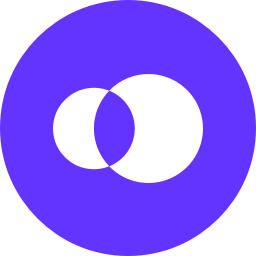
OpenPhone
OpenPhone is a new phone for business. It comes with powerful calling, messaging, and a lightweight CRM.
- Phone & SMS
-
- Integration status: Active
-
- Integration type: Zapier
How IdentityCheck works with OpenPhone
OpenPhone is a modern business phone system designed for startups, small businesses, and individuals who need a reliable way to manage professional communication. With features such as call recording, messaging, and team collaboration, OpenPhone offers a comprehensive solution to meet all of your business communication needs.
Enhance ID Verification with OpenPhone
When using OpenPhone, incorporating ID verification can significantly enhance the security and credibility of your communication processes. Whether you're onboarding new clients, verifying customer identities, or conducting secure transactions, having a robust ID verification setup is crucial.
Possible Uses for ID Verification with OpenPhone
- Client Onboarding: Ensure that the new clients you add to your database have been verified, creating a secure business relationship from the start.
- Customer Support: Identify customers swiftly and securely during support calls, ensuring that sensitive information is only shared with verified individuals.
- Secure Transactions: Protect your business by verifying the identity of clients or partners before transactions are authorized.
Setting Up IdentityCheck with OpenPhone via Zapier
- Create Accounts: Ensure that you have active accounts on OpenPhone, IdentityCheck, and Zapier.
- Log into Zapier: Navigate to Zapier and log in with your credentials.
- Find the Integration: Search for the OpenPhone and IdentityCheck integration within Zapier's app directory.
- Select the Trigger: Choose OpenPhone as your trigger app and select an appropriate trigger event, such as a new call, message, or contact.
- Set the Action: Choose IdentityCheck as your action app and configure the necessary actions to perform ID verification.
- Configure the Workflow: Map the required fields from OpenPhone to IdentityCheck. For instance, link phone numbers or names from OpenPhone to the corresponding fields in IdentityCheck.
- Test and Activate: Save your setup, test the integration to ensure it works as expected, and activate your Zap.
Using IdentityCheck for ID Verification
- Initiate Verification: Start a call or message from OpenPhone where ID verification is needed.
- Automated Process: The workflow you created in Zapier will trigger the ID verification process using IdentityCheck.
- Review Results: The results of the ID verification will be available in your IdentityCheck dashboard, ensuring you only engage with verified individuals.
- Proceed with Confidence: Once the ID verification is complete, confidently proceed with the client's or user's request.
By integrating IdentityCheck with OpenPhone through Zapier, you simplify the process of ID verification, enhancing the security and efficiency of your business communications. This seamless integration allows you to focus on your core operations while ensuring that your interactions are secure and trustworthy.


