KYC Integration Finder
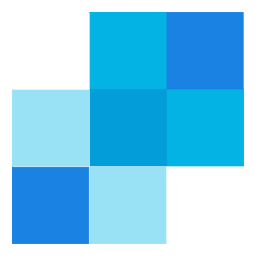
SendGrid
SendGrid's cloud-based email infrastructure relieves businesses of the cost and complexity of maintaining custom email systems
- Transactional Email
-
- Integration status: Active
-
- Integration type: Zapier
How IdentityCheck works with SendGrid
What is SendGrid?
SendGrid is a cloud-based service that provides reliable email delivery and marketing solutions. Businesses use SendGrid to send transactional and marketing emails, ensuring their messages reach intended recipients. With features like advanced analytics, customizable templates, and robust APIs, SendGrid streamlines email communication for improved engagement and deliverability.
Using SendGrid for ID Verification with IdentityCheck
Integrating IdentityCheck with SendGrid offers businesses the ability to seamlessly incorporate ID verification into their email workflows. Whether it's customer onboarding, fraud detection, or securing account access, this integration simplifies the process and enhances security.
Possible Uses for SendGrid and ID Verification
There are numerous scenarios where SendGrid users can benefit from ID verification:
- Customer Onboarding: Automatically verify the identity of new customers upon signup.
- Fraud Prevention: Ensure that email addresses used in transactions belong to verified users.
- Access Control: Use ID verification to secure access to sensitive sections of your website or app.
- Subscription Management: Verify subscriber identities for premium content or services.
How to Set Up IdentityCheck Integration with SendGrid
Follow these steps to integrate IdentityCheck with SendGrid using Zapier:
- Create a Zapier Account: If you don't have one, sign up at Zapier.
- Connect SendGrid to Zapier: In your Zapier dashboard, search for 'SendGrid' and connect your account using the API key from SendGrid.
- Connect IdentityCheck to Zapier: Search for 'IdentityCheck' in Zapier and connect your account.
- Create a New Zap: Click on 'Make a Zap' in Zapier.
- Select Trigger App: Choose SendGrid as your trigger app and specify the event that will trigger the ID verification, such as 'New Subscriber' or 'New Email Opened'.
- Set Up Action App: Next, configure IdentityCheck as the action app to perform ID verification when the trigger occurs.
- Map Data Fields: Map the necessary data fields between SendGrid and IdentityCheck to ensure accurate data transfer.
- Test Your Zap: Conduct a test to make sure that the Zap works as expected.
- Activate Your Zap: Once everything is set up correctly, turn on your Zap.
How to Use IdentityCheck with SendGrid
After setting up the integration, you can start leveraging IdentityCheck to automate ID verification processes:
- Automate Verification: Anytime a user interacts with your emails, such as subscribing or opening, IdentityCheck will verify their identity automatically.
- Review Verification Data: Use the data collected from IdentityCheck to review and make informed decisions about user access or transactions.
- Update Email Workflows: Customize your email workflows to include ID verification steps, enhancing security and reducing fraud.
By integrating IdentityCheck with SendGrid, organizations can improve their security measures while streamlining their email communications. This setup ensures that user identities are verified efficiently and effectively, minimizing risks and enhancing user trust.


