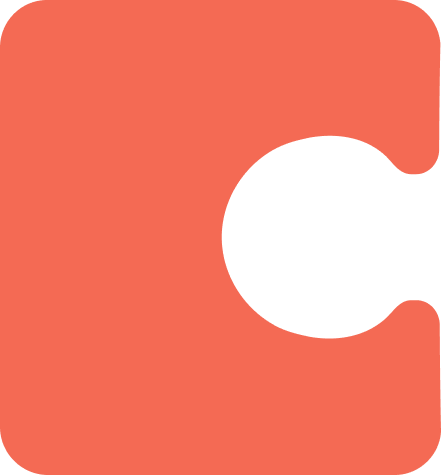KYC Integration Finder
How IdentityCheck works with Coda
What is Coda?
Coda is an all-in-one doc that brings words, data, and teams together. It combines the flexibility of documents, the power of spreadsheets, and the utility of applications. With a variety of customizable templates and integrations, Coda helps streamline project management, data analysis, task tracking, and more.
Benefits of Using Coda for ID Verification
Integrating IdentityCheck with Coda via Zapier enhances Coda’s capabilities by allowing seamless ID verification within your documents. Here are some possible uses:
- Employee Onboarding: Verify the identities of new hires effectively and store the verification results directly in Coda for easy reference.
- Customer Registration: Streamline customer onboarding processes by embedding ID checks within your registration forms.
- Access Management: Ensure only verified individuals gain access to sensitive information or areas by integrating ID checks within your Coda-managed security protocols.
How to Set Up
To set up IdentityCheck with Coda through Zapier, follow these steps:
- Sign Up on Zapier: If you don't already have an account, sign up at Zapier.
- Connect IdentityCheck to Zapier: Search for "IdentityCheck" in the Zapier app directory and connect it to your Zapier account using your IdentityCheck API keys.
- Connect Coda to Zapier: Similarly, search for "Coda" in the Zapier app directory and connect it using your Coda API credentials.
- Create a New Zap: Start a new Zap in Zapier, which will act as the automated workflow between IdentityCheck and Coda.
How to Use
Once the initial setup is complete, you can create Zaps to automate ID verifications. Here's a basic guide:
- Trigger Setup: Choose "New Row" in Coda as the trigger event. This means whenever a new row is added to your specified Coda table, it will initiate the verification process.
- Action Setup: Choose "Verify ID" in IdentityCheck as the action event. Map the necessary fields from Coda to IdentityCheck, such as the fields containing the personal information and identification documents.
- Test and Activate: Test the Zap to ensure it functions correctly. Once confirmed, activate the Zap to automate your ID verifications.
- Review Results: The verification results can be sent back to Coda, populating a results column in your table, ensuring all data remains centralized.
This integration empowers your Coda documents with automated ID verification capabilities, streamlining your processes and enhancing security.