KYC Integration Finder
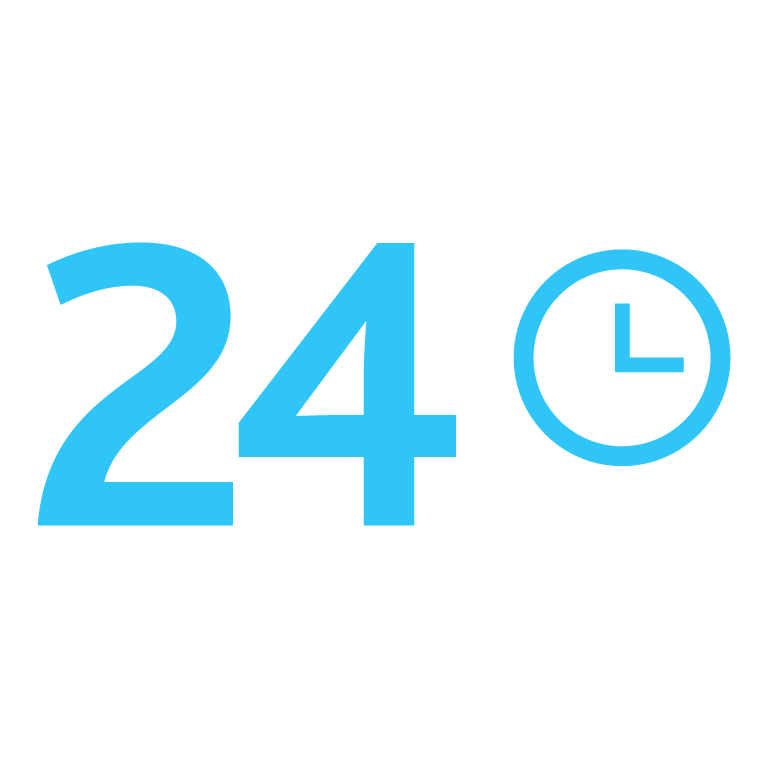
Bitrix24 CRM
Bitrix24 is a free CRM, project management and collaboration platform used by 10 million teams and available in 18 different languages.
- CRM (Customer Relationship Management)
-
- Integration status: Active
-
- Integration type: Zapier
How IdentityCheck works with Bitrix24 CRM
Bitrix24 CRM Overview:
Bitrix24 CRM is a comprehensive customer relationship management software designed to streamline and optimize communication, sales, and management processes for businesses of all sizes. With a robust suite of tools, including contact management, project management, and collaboration features, Bitrix24 CRM empowers businesses to improve their relationships with customers and enhance overall productivity.
Uses for ID Verification in Bitrix24 CRM:
Integrating IdentityCheck with Bitrix24 CRM via Zapier can significantly improve the reliability and security of customer data. Here are a few scenarios where ID verification can be beneficial for Bitrix24 CRM users:
- Onboarding New Clients: Verify the identity of new clients during the onboarding process to ensure authenticity and compliance.
- Managing Leads: Authenticate the identity of leads to prevent fraudulent entries and improve the quality of your lead database.
- Automating KYC Processes: Expedite Know Your Customer (KYC) procedures by automating identity verification, saving time and resources.
- Securing Transactions: Ensure the legitimacy of transactions by performing ID checks on individuals involved.
How to Set Up IdentityCheck with Bitrix24 CRM:
Integrating IdentityCheck with Bitrix24 CRM is simple using Zapier. Follow these steps to set up the integration:
- Sign Up for Zapier: If you don't already have an account, sign up for one on the Zapier website.
- Create a New Zap: Log in to your Zapier account and click on "Make a Zap" to create a new automation.
- Select Trigger App: Choose Bitrix24 CRM as your trigger app and select an event, such as a new lead or new contact.
- Connect Bitrix24 CRM: Follow the prompts to connect your Bitrix24 CRM account to Zapier.
- Select Action App: Choose IdentityCheck as the action app and select the action, such as "Perform ID Verification."
- Connect IdentityCheck: Follow the instructions to link your IdentityCheck account with Zapier.
- Configure Action: Map the necessary fields from Bitrix24 CRM to IdentityCheck to ensure the accurate transfer of data.
- Test and Activate: Test your Zap to ensure it's functioning correctly, then activate it to start the automation.
How to Use IdentityCheck with Bitrix24 CRM:
Once you've set up the integration, using IdentityCheck with Bitrix24 CRM is straightforward. Here’s how you can utilize this powerful combination:
- Automated ID Verification: When a new lead or contact is added in Bitrix24 CRM, IdentityCheck will automatically perform an ID verification and update the lead or contact status based on the results.
- Real-Time Alerts: Receive real-time alerts within Bitrix24 CRM whenever a verification is successful or if any issues are detected, enabling you to take prompt action.
- Audit Trail: Maintain a detailed audit trail of all ID verification activities within Bitrix24 CRM, making it easier to comply with regulatory requirements.
- Custom Reporting: Generate custom reports to analyze and optimize your ID verification processes, helping improve your business’s security and compliance posture.
By integrating IdentityCheck with Bitrix24 CRM, you can enhance the security and authenticity of your customer data, streamline onboarding processes, and ensure compliance with regulatory requirements. Set up this integration today to experience the benefits of automated ID verification in your CRM workflows.


