KYC Integration Finder
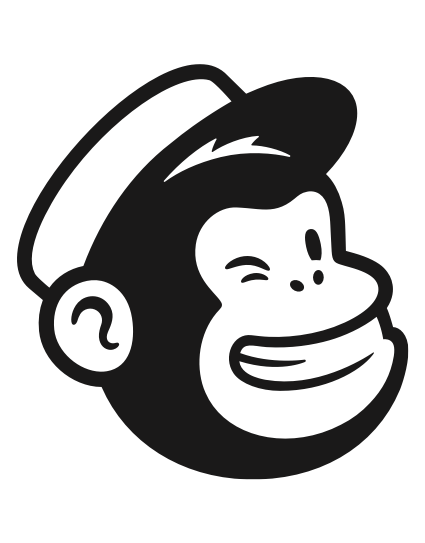
Mailchimp Transactional
Mailchimp Transactional is simple, powerful transactional email.
- Transactional Email
-
- Integration status: Active
-
- Integration type: Zapier
How IdentityCheck works with Mailchimp Transactional
What is Mailchimp Transactional?
Mailchimp Transactional, formerly known as Mandrill, is a powerful and reliable email infrastructure service. It is designed specifically for developers to send fast, secure, and customizable transactional emails such as password resets, order confirmations, and welcome messages. Mailchimp Transactional ensures high deliverability and provides advanced features like detailed analytics and customizable templates.
Possible Uses of Mailchimp Transactional with ID Verification
Integrating Mailchimp Transactional with IdentityCheck can significantly streamline your user verification processes. Here are some possible uses:
- Sending automated ID verification completion notices to users.
- Alerting administrative personnel immediately upon the success or failure of an ID verification.
- Sending prompt reminders to users who haven't completed their ID verification.
Setting Up Mailchimp Transactional with IdentityCheck
Follow these steps to set up the integration:
- Log in to your Zapier account. If you don't have one, sign up at Zapier.
- Click on “Make a Zap” and search for IdentityCheck.
- Select the IdentityCheck app and choose the appropriate trigger event (e.g., "ID Verification Completed").
- Connect your IdentityCheck account by entering the necessary API key and authorization details.
- Next, search for Mailchimp Transactional (Mandrill) as the action app.
- Select the action event you want to automate, such as “Send an Email”.
- Connect your Mailchimp Transactional account using your API key.
- Map the data fields from IdentityCheck to the email template fields in Mailchimp Transactional.
- Test the Zap to ensure everything is working correctly.
- Turn on your Zap to activate the integration.
Using Mailchimp Transactional for ID Verification
Once your integration is set up, you can start using Mailchimp Transactional for various ID verification tasks:
- Automated Notifications: When a user completes their ID verification process using IdentityCheck, an automated email can be sent via Mailchimp Transactional confirming the verification status.
- Reminder Emails: Mailchimp Transactional can send reminder emails to users who have not yet completed their ID verification within a stipulated timeframe.
- Administrative Alerts: Your admin team can receive real-time alerts about the status of user verifications, allowing them to take appropriate actions promptly.
By integrating IdentityCheck with Mailchimp Transactional through Zapier, you can automate and streamline your ID verification processes, providing a seamless experience for your users and administrative team.


