KYC Integration Finder
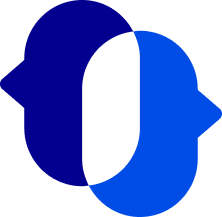
JustCall
JustCall helps sales and support teams to connect easily with their leads & customers. We provide a cloud based service that allows you to make calls and send text messages.
- Phone & SMS
-
- Integration status: Active
-
- Integration type: Zapier
How IdentityCheck works with JustCall
JustCall Overview
JustCall is a versatile cloud phone system designed to help businesses streamline their customer communication processes. By offering a range of services including call forwarding, recording, and analytics, JustCall makes it easier to manage phone interactions efficiently. Whether you're in customer support, sales, or any other client-facing role, JustCall provides the tools necessary for effective communication.
Possible Uses for ID Verification with JustCall
Integrating IdentityCheck with JustCall offers a seamless way for businesses to verify customer identities during phone interactions. This integration can be especially beneficial for:
- Customer support teams verifying user identities before assisting with account-related queries.
- Sales teams confirming the identity of potential clients to prevent fraud.
- Businesses with compliance requirements ensuring that sensitive information is only shared with verified individuals.
- Financial institutions conducting identity verification during loan processes or account opening.
Setting Up IdentityCheck Integration with JustCall
Integrating IdentityCheck with JustCall through Zapier is straightforward. Follow these steps:
- Log into your Zapier account.
- Click on the "Make a Zap" button.
- In the "Choose App & Event" section, search for and select "JustCall" as your trigger app.
- Select a trigger event, such as "New Call" or "New Contact."
- Connect your JustCall account by following the on-screen prompts.
- Once connected, click "Test Trigger" to ensure everything is set up correctly.
- Next, choose IdentityCheck as the action app by searching for it.
- Select "ID Verification" as the action event.
- Connect your IdentityCheck account and map the required data fields from JustCall to IdentityCheck.
- Click "Test & Continue" to ensure the integration is working as expected.
- Finally, name your Zap and turn it on.
Using IdentityCheck for ID Verification during JustCall Interactions
Once the integration is set up, utilizing IdentityCheck during JustCall interactions becomes an automated part of your workflow. Here’s how you can use it:
- When a call or message is received in JustCall that requires ID verification, the Zap you set up will trigger automatically.
- IdentityCheck will then process the verification using the data provided by JustCall.
- If the verification is successful, IdentityCheck will send a confirmation back to JustCall, updating the status of the call or contact.
- Your team can then proceed with the necessary actions, confident that the customer's identity has been verified.
- All verification results are logged and can be reviewed within your IdentityCheck and JustCall dashboards for transparency and compliance purposes.
By integrating IdentityCheck with JustCall, your business ensures a secure, efficient process for ID verification, improving both the customer experience and operational compliance.


