KYC Integration Finder
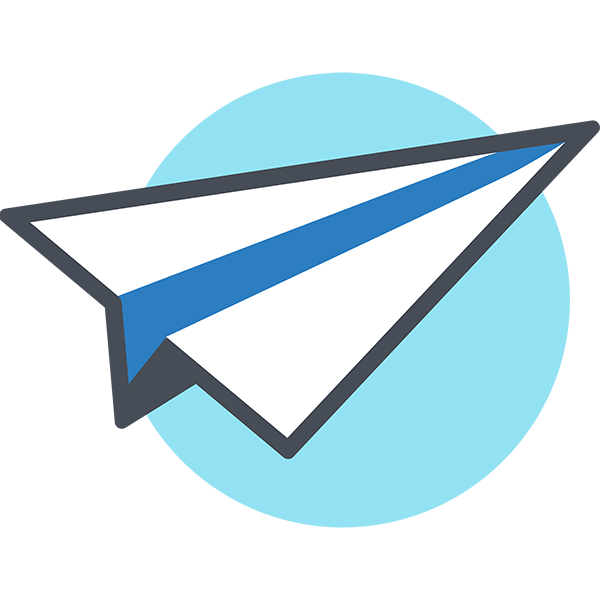
AppSheet
AppSheet is a no-code app development platform that lets you build desktop & mobile apps for your business from spreadsheet data.
- App Builder
-
- Integration status: Active
-
- Integration type: Zapier
How IdentityCheck works with AppSheet
AppSheet is a powerful no-code application development platform that allows users to quickly create apps tailored to their specific business needs. Users can build apps for various purposes like data collection, project management, inventory tracking, and more – all without any coding knowledge.
ID Verification for AppSheet Users
If you use AppSheet to manage projects, track inventory, or collect data, integrating IdentityCheck can streamline your ID verification process. Verify the identity of employees, contractors, customers, or partners efficiently without ever leaving the AppSheet environment.
Possible Uses for ID Checks in AppSheet
- Employee Onboarding: Verify new hires with a streamlined process to ensure compliance and security.
- Customer Verification: Authenticate customers during registration or transactions to prevent fraud.
- Contractor Management: Quickly verify the identity of contractors and vendors for secure access to sensitive projects.
- Access Control: Ensure only authorized personnel have access to specific areas or information.
Setting Up IdentityCheck with AppSheet via Zapier
Integrating IdentityCheck with AppSheet using Zapier is straightforward. Follow these steps to get started:
- Sign Up for Zapier: If you don’t have an account, sign up for one on the Zapier website.
- Connect Your Apps: In your Zapier dashboard, click ‘Make a Zap’ and select AppSheet as the trigger app. Set up your trigger, which could be a new row in your AppSheet.
- Select IdentityCheck as the Action App: Choose IdentityCheck for the action event. Authenticate using your IdentityCheck credentials.
- Map the Data: Map the relevant data from AppSheet to IdentityCheck fields to ensure proper ID verification.
- Turn On the Zap: Once everything is mapped and tested, turn on your Zap to activate the integration.
Using IdentityCheck within AppSheet
After setting up the integration, using IdentityCheck within AppSheet is seamless:
- Trigger ID Verification: When a specified action occurs in AppSheet (e.g., a new employee is added), the Zap will trigger the ID verification process.
- Automatic Processing: IdentityCheck will automatically process the information and verify the identity based on the details provided.
- Receive Results: Results of the ID verification process can be updated back into AppSheet for easy reference and record-keeping.
With IdentityCheck integrated into your AppSheet workflows, ID verification is now easier and more efficient, ensuring compliance, security, and streamlined operations across your organization.


