KYC Integration Finder
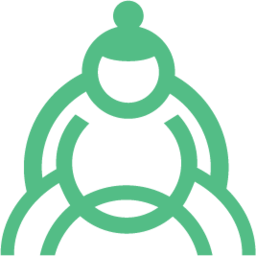
SumoQuote
SumoQuote is a better way to build beautiful proposals so you can win more work.
- Proposal & Invoice Management
-
- Integration status: Active
-
- Integration type: Zapier
How IdentityCheck works with SumoQuote
Overview of SumoQuote
SumoQuote is a powerful sales and quoting tool designed for contractors. It helps in creating professional, detailed quotes quickly, enabling users to close more sales and manage projects efficiently. SumoQuote integrates seamlessly with various apps, enhancing its functionality and providing users with a more comprehensive toolset for their business needs.
Using ID Checks with SumoQuote
Incorporating ID verification into your SumoQuote workflow can bring several benefits:
- Enhanced Security: Ensure the authenticity of client identities before project initiation.
- Compliance: Meet necessary legal and regulatory requirements by verifying identities accurately.
- Streamlined Process: Save time and reduce manual work by automating ID checks.
Setting Up IdentityCheck Integration with SumoQuote through Zapier
Follow these simple steps to set up IdentityCheck integration with SumoQuote using Zapier:
- Create Accounts: Ensure you have valid accounts for IdentityCheck, Zapier, and SumoQuote.
- Log into Zapier: Go to your Zapier account and click on “Make a Zap”.
- Select SumoQuote Trigger: Choose SumoQuote as your trigger app and set up a trigger event, such as "New Client Created".
- Connect to SumoQuote: Authenticate your SumoQuote account on Zapier by following the on-screen instructions.
- Add IdentityCheck Action: Select IdentityCheck as the action app. Choose the action event, such as “Verify ID”.
- Configure the Action: Map the required fields from SumoQuote to IdentityCheck for ID verification, like client name and ID details.
- Test and Activate: Test the integration to ensure everything works as intended. Once tested, name your Zap and turn it on.
Using IdentityCheck with SumoQuote
After setting up the integration, follow these steps to use IdentityCheck within SumoQuote:
- Create a New Client: When a new client is added to SumoQuote, the integration with IdentityCheck will automatically trigger.
- Automatic ID Verification: The client details will be sent to IdentityCheck, which will validate and verify the ID based on the provided information.
- Receive Confirmation: You will receive a verification status from IdentityCheck within SumoQuote, ensuring the client’s ID is authenticated.
- Proceed with Confidence: Use the verified information to proceed with project planning, quoting, and other contractor services confidently.
Integrating IdentityCheck with SumoQuote via Zapier improves your workflow by adding an essential layer of security and compliance. This seamless integration helps streamline the ID verification process, ensuring your business operations are both efficient and secure.


