KYC Integration Finder
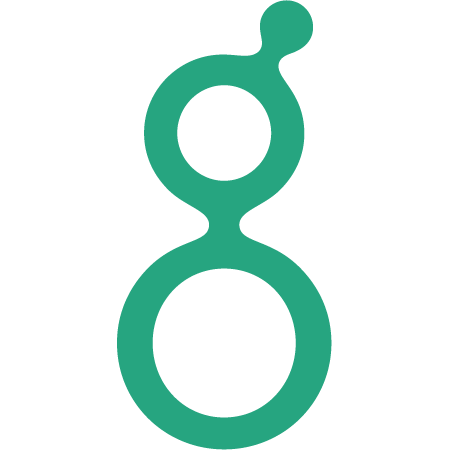
Greenhouse
Greenhouse is a hiring software company. We create the technology, know-how and support for your business' hiring needs.
- HR Talent & Recruitment
-
- Integration status: Active
-
- Integration type: Zapier
How IdentityCheck works with Greenhouse
About Greenhouse
Greenhouse is a leading hiring software designed to optimize your recruitment process. Companies use Greenhouse to streamline hiring workflows, improve candidate experiences, and ensure an effective talent acquisition process. With comprehensive solutions in sourcing, hiring, and onboarding, Greenhouse is a robust tool for businesses aiming to attract top talent efficiently.
Using IdentityCheck for Greenhouse ID Verification
Incorporating ID verification into your recruitment process is crucial for ensuring candidate authenticity and maintaining compliance. Integrating IdentityCheck with Greenhouse can help you automate and secure your candidate validation processes, saving time and reducing the risk of fraud.
Here are some possible uses for Greenhouse users:
- Automated Identity Checks: Automatically trigger ID verification checks as part of your interviewing stages to ensure every candidate’s identity is validated before moving forward.
- Enhanced Compliance: Meet regulatory requirements by integrating seamless ID verification into your hiring workflow, ensuring all necessary checks are completed without manual intervention.
- Improved Candidate Experience: Provide a smooth and streamlined verification process, which helps in maintaining a positive candidate experience during the recruitment phase.
How to Set Up IdentityCheck with Greenhouse
- Log in to your Zapier account to start creating the integration.
- Click on “Make a Zap” to begin the integration setup process.
- Select Greenhouse as the trigger app and choose the specific event that will initiate the ID verification process, such as “New Application” or “Candidate Hired.”
- Authenticate your Greenhouse account by providing the necessary API keys and credentials.
- Choose IdentityCheck as the action app. If it's not available in your list of apps, you can add it using the app search option.
- Configure IdentityCheck by selecting the appropriate action, such as “Start ID Verification.”
- Map the required fields from Greenhouse to IdentityCheck to ensure the correct data is being transferred for verification.
- Test the Zap to ensure everything is working correctly. Zapier will provide a confirmation if the integration is successful.
- Activate your Zap to make the ID verification workflow live.
How to Use IdentityCheck with Greenhouse
- Once the integration is set up, navigate to your Greenhouse dashboard to manage your hiring processes.
- As candidates apply or move through stages in Greenhouse, the ID verification process will be initiated automatically based on your configured trigger event.
- You will receive notifications and updates on the verification status directly within Greenhouse or through IdentityCheck's dashboard, ensuring you have real-time visibility.
- Review the verification results provided by IdentityCheck. If any issues arise, you can take the necessary steps within Greenhouse to address them.
- Complete the hiring process confidently, knowing that each candidate’s identity has been thoroughly verified.
By integrating IdentityCheck with Greenhouse, you can significantly enhance your recruitment process with automated ID verification, ensuring both efficiency and compliance. This integration provides a seamless and secure way to validate candidate identities, ultimately helping you make better hiring decisions.


