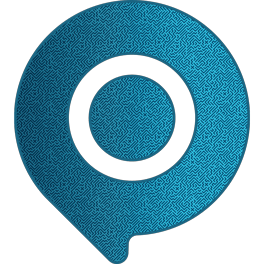KYC Integration Finder
How IdentityCheck works with Skipio
What is Skipio?
Skipio is a powerful communication platform that helps businesses to engage with their customers through SMS and other messaging channels. It is designed to create personalized, automated communication that enhances customer relationships and improves business operations.
Benefits of Integrating IdentityCheck with Skipio
By integrating IdentityCheck with Skipio, users can perform seamless ID verification within their communication workflows. This is particularly useful for:
- Onboarding new customers or clients
- Verifying user identities before sharing sensitive information
- Enhancing security measures for transactions
Setting Up ID Verification with IdentityCheck and Skipio
Follow these simple steps to set up ID verification using IdentityCheck with Skipio:
- Sign up for accounts on IdentityCheck and Zapier if you haven't already.
- Log in to Zapier and navigate to the "My Apps" section.
- Search for "IdentityCheck" and "Skipio" and connect both apps to your Zapier account.
- Create a new Zap by clicking the "Make a Zap" button.
- Select Skipio as the Trigger app and choose an appropriate trigger event, such as "New Contact" or "New Message Received".
- Next, choose IdentityCheck as the Action app and select an action event like "Verify ID".
- Map the required data fields from Skipio to IdentityCheck for the ID verification process.
- Test your Zap to ensure that data is flowing correctly between Skipio and IdentityCheck.
- Once satisfied, turn on your Zap to start automating ID verification.
Using ID Verification in Skipio Workflows
With the integration set up, you can use ID verification within your Skipio workflows as follows:
- Whenever a new contact is added or a message is received in Skipio, the linked Zap will trigger an ID verification process in IdentityCheck.
- IdentityCheck will verify the ID based on the given data and return the verification status.
- You can use this verification status to automate various actions within Skipio, such as tagging verified users, sending follow-up messages, or adding notes to customer profiles.
This integration allows for a smooth and secure way to incorporate ID verification into your customer communication, enhancing trust and operational efficiency.