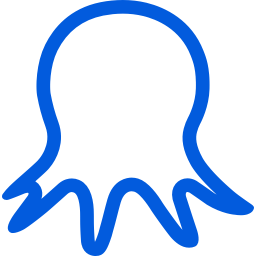KYC Integration Finder
How IdentityCheck works with Octoparse
Octoparse: Simplify Your Data Extraction
Octoparse is a top-tier web scraping tool that automates data extraction from various websites. With Octoparse, users can efficiently collect, analyze, and use vast amounts of web data without extensive coding knowledge. This powerful tool makes it easy for businesses to access data for marketing, research, or operations purposes.
Seamless ID Verification with IdentityCheck
Identity verification is crucial for maintaining security and trust in online transactions. By integrating IdentityCheck with Octoparse, businesses can streamline ID verification processes, ensuring that the extracted data complies with regulatory requirements.
Use Cases for ID Verification with Octoparse
Users of Octoparse can benefit greatly from IdentityCheck integration in several ways:
- Enhanced Customer Onboarding: Automatically verify customer identities during the onboarding process.
- Fraud Prevention: Screen users against global watchlists to prevent fraudulent activities.
- Data Compliance: Ensure that any collected data meets legal and regulatory standards for identity verification.
Setting Up IdentityCheck with Octoparse
Follow these steps to connect IdentityCheck with Octoparse via Zapier:
- Create Accounts: Ensure you have active accounts on both IdentityCheck and Zapier.
- Choose Your Trigger App: In Zapier, select Octoparse as your trigger app and choose a trigger event, such as "New Data Row".
- Set Up Your Trigger: Connect your Octoparse account and set up your trigger by selecting the appropriate workflow and table.
- Choose Action App: Next, choose IdentityCheck as your action app and select the "Verify ID" action.
- Connect IdentityCheck: Link your IdentityCheck account and configure the action to map data fields from Octoparse to the ID verification process.
- Test and Activate: Test the Zap to ensure it's working correctly, then turn it on to activate the integration.
Using ID Verification in Your Workflow
Once set up, using ID verification within your Octoparse workflow is straightforward:
- Run Your Octoparse Workflow: Execute your Octoparse workflow to extract the necessary data.
- Automated ID Checks: As new data rows are created, the Zap will automatically trigger ID verification using IdentityCheck.
- Review Results: Check the results of the ID verification process directly within IdentityCheck. Any discrepancies or verification failures will be flagged for review.
With this integration, businesses can enjoy a seamless and efficient process for automating ID verification as part of their data extraction and management workflows. This not only enhances security and compliance but also improves overall operational efficiency.