KYC Integration Finder
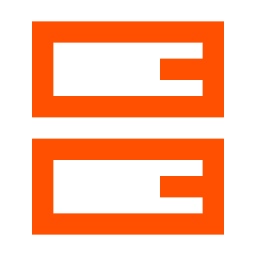
Storage by Zapier
Quickly store and retrieve small values of data. Allows you to reference data between Zap runs or share data between different Zaps.
- Developer Tools, Zapier
-
- Integration status: Active
-
- Integration type: Zapier
How IdentityCheck works with Storage by Zapier
Storage by Zapier: Storage by Zapier is a cloud-based tool that lets users save and retrieve small pieces of data in the cloud. With it, users can store data for workflows, like session data or user preferences, and easily access it across various applications connected through Zapier.
Benefits of Using Storage by Zapier for ID Verification
Incorporating IdentityCheck with Storage by Zapier opens a realm of possibilities for automated ID verification workflows. For instance:
- Automated Storage: Continuously store ID verification statuses and details for customers in a centralized cloud database.
- Seamless Integration: Integrate ID verification processes with other business tools, streamlining workflows.
- Historical Data: Keep track of all identity checks for future reference and compliance needs.
- Real-time Updates: Automatically update verification results across applications in real-time, ensuring data consistency.
How to Set up IdentityCheck with Storage by Zapier
Follow these simple steps to integrate IdentityCheck with Storage by Zapier for seamless ID verification:
- Sign Up: Ensure you have active accounts with both IdentityCheck and Zapier. You can sign up on their respective websites.
- Create a New Zap: Log in to your Zapier account and click on "Make a Zap" to begin the integration process.
- Select IdentityCheck as Trigger App: Find IdentityCheck in the list of available apps and select it as your trigger. Choose the appropriate trigger event (e.g., new ID verification request).
- Connect IdentityCheck Account: Follow the prompts to connect your IdentityCheck account with Zapier. You may need to provide your API key or other credentials.
- Select Storage by Zapier as Action App: Choose Storage by Zapier as the action app for your Zap. Set the action event to your desired outcome, such as storing verification results.
- Map Data Fields: Map the data fields from IdentityCheck to Storage by Zapier. This includes fields like customer ID, verification status, and timestamp.
- Test and Activate: Run a test to ensure that the integration functions correctly. Once confirmed, activate your Zap.
Using Storage by Zapier for ID Verification
Once set up, using Storage by Zapier for ID verification with IdentityCheck is straightforward:
Whenever a customer completes an ID verification through IdentityCheck, the results will automatically be stored in the designated Storage by Zapier location. You can access this data in real-time, enabling streamlined operations and timely responses.
- Review Data: Easily pull up stored verification results whenever needed directly from Storage by Zapier.
- Automate Workflows: Use Zapier to trigger other workflows based on verification statuses, such as approval processes or notifications.
- Data Integration: Integrate stored verification data with other applications and databases for comprehensive data analytics and reporting.
By combining the robust ID verification capabilities of IdentityCheck with the storage flexibility of Storage by Zapier, you can maintain a highly efficient and organized system for managing verifications and related data.


