KYC Integration Finder
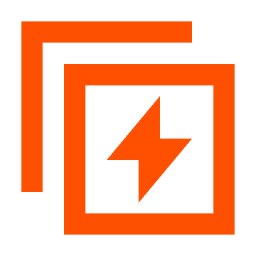
Sub-Zap by Zapier
Build reusable Zap components and systems by building and calling "Sub-Zaps".
- Developer Tools, Zapier
-
- Integration status: Active
-
- Integration type: Zapier
How IdentityCheck works with Sub-Zap by Zapier
What is Sub-Zap by Zapier?
Sub-Zap by Zapier is a powerful automation tool that allows users to create workflows connecting various applications without the need for extensive coding knowledge. This helps businesses and individuals streamline processes, save time, and reduce manual tasks by automating repetitive actions.
Using Sub-Zap by Zapier for ID Verification with IdentityCheck
Integrating IdentityCheck with Sub-Zap by Zapier provides a seamless solution for automated ID verification. This integration can be particularly beneficial for businesses that require regular identity verification as part of their operation, such as financial services, e-commerce, and human resources.
Here are some possible uses:
- Automated onboarding process for new customers or employees, including instant ID verification.
- Verification of user identity before processing high-value transactions.
- Periodic ID verification for compliance purposes.
How to Set Up IdentityCheck with Sub-Zap by Zapier
- Sign up for accounts: Ensure you have active accounts for both IdentityCheck and Zapier.
- Log in to Zapier: Access your Zapier account and go to the 'My Apps' section.
- Connect IdentityCheck: Search for IdentityCheck in the list of available apps and follow the prompts to connect your IdentityCheck account to Zapier.
- Create a new Zap: In Zapier, click on 'Make a Zap' and choose IdentityCheck as the trigger app.
- Configure the trigger: Choose the specific trigger event from IdentityCheck that will initiate your workflow (e.g., new verification request).
- Set up actions: Add actions by choosing Sub-Zap by Zapier and configuring tasks that should be performed following the trigger (e.g., notify team in Slack, update CRM record).
- Test and optimize: Run tests to ensure the integration works smoothly and make any necessary adjustments.
- Activate the Zap: Once satisfied with the setup, activate the Zap to start automating your ID verification processes.
How to Use ID Verification with IdentityCheck and Sub-Zap by Zapier
- Initiate Verification: When a user initiates an ID verification request through IdentityCheck, the previously created Zap is triggered.
- Automated Responses: Based on your Zap setup, automated actions will be performed, such as notifying a specific team in Slack or updating a database with the verification status.
- Monitor and Manage: Keep track of all verification requests and their statuses through the IdentityCheck dashboard and any connected applications via Sub-Zap by Zapier.
- Iterate as Needed: Modify the Zap or add new actions and triggers to refine the ID verification process according to your business needs.
Integrating IdentityCheck with Sub-Zap by Zapier transforms the way you handle ID verification, making it more efficient and error-free. Harness the power of automation to ensure seamless, secure, and compliant identity verification for your business.


