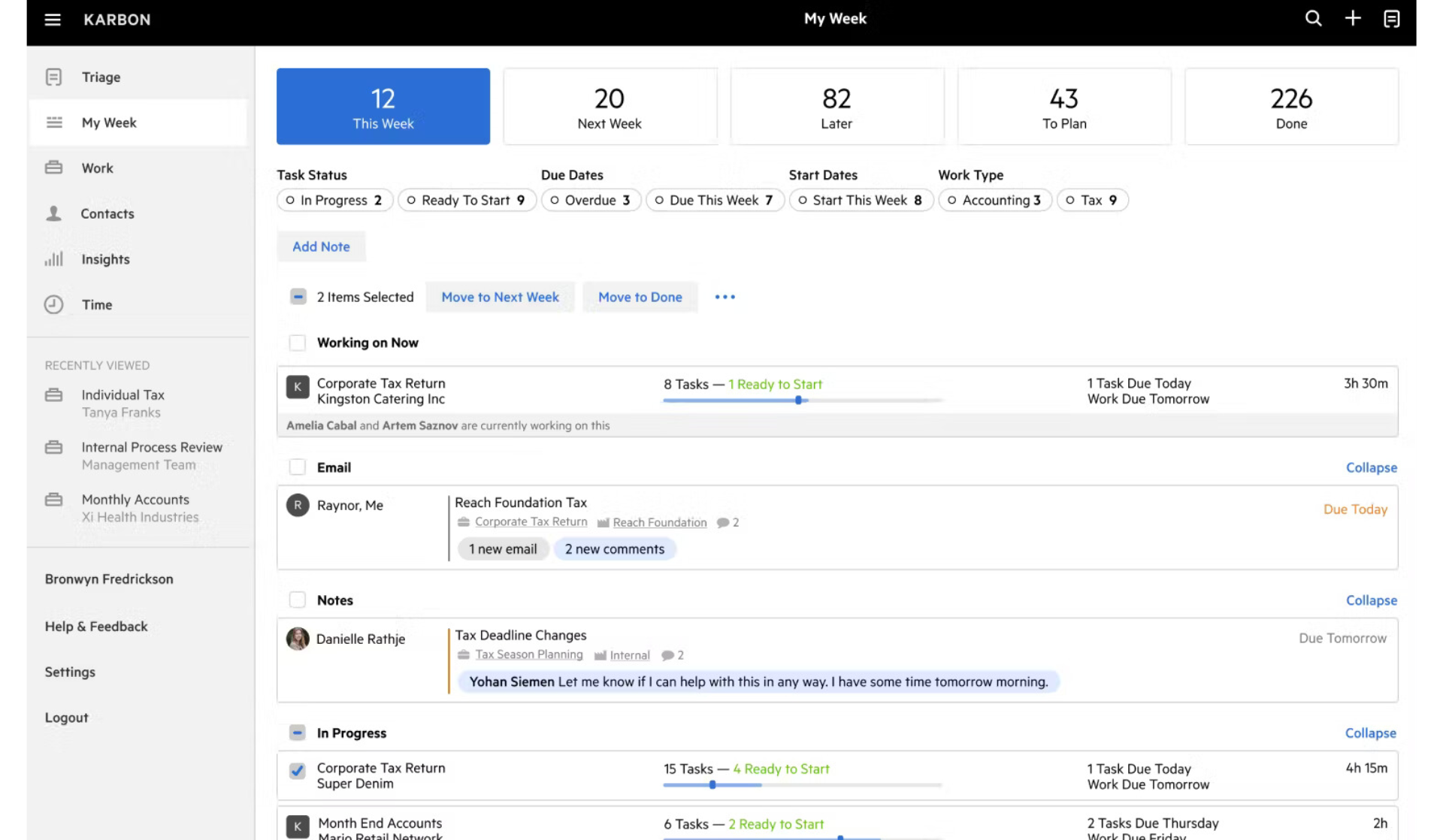Step-by-step guide
Here are some instructions to get you started with your first verification.
Preparation
These steps will create the appropriate settings you need inside Karbon
If you prefer, you can request a verification directly in IdentityCheck here.
- Create an IdentityCheck account.
- In Karbon, go to ‘settings’ > Connected Apps
- Select ‘Connect’ next to ‘IdentityCheck’
- Copy the provided Access Key to your clipboard
- In IdentityCheck select ‘install’ under Karbon
- Enable the integration and paste the Access Key into the field provided
- Provide an email address for note-keeping in Karbon
Once these are complete, proceed to request your first verification.
Step 1: Open a Karbon Contact
Choose a Karbon contact you can test KYC with – e.g. yourself and select “IdentityCheck” from the drop-down.
Step 2: Trigger the IdentityCheck for your chosen Contact
You can trigger an IdentityCheck by entering <kyc> in the Contact’s Notes field.
We will detect this entry, and read the Contact’s Name and Email address. Optionally, if you have a mobile number we can also read this for text messaging.
Step 3: Branded email is sent to the Contact
You can add your company logo and preferred wording in the KYC email customization settings.
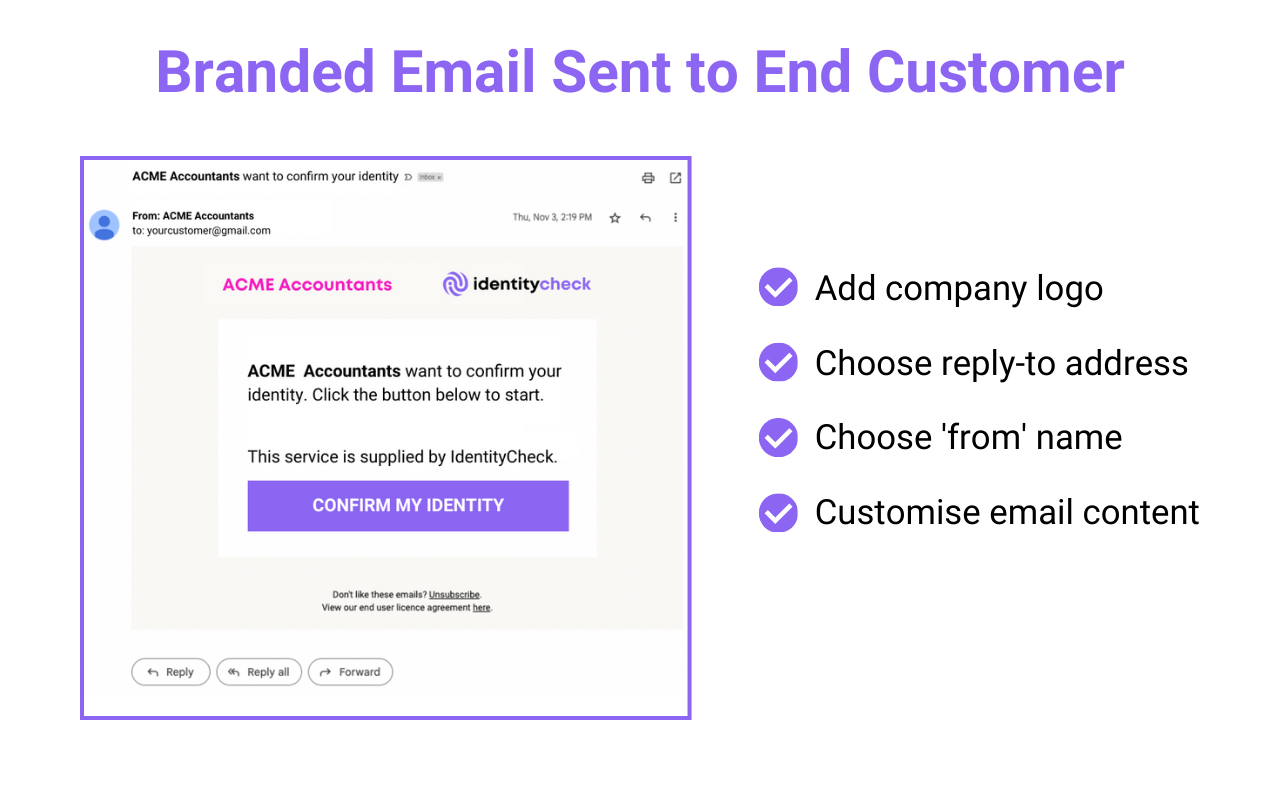
Step 4: Contact completes Identity Check
The Contact opens a guided web browser session to take a picture of their Government-issued ID and a selfie.
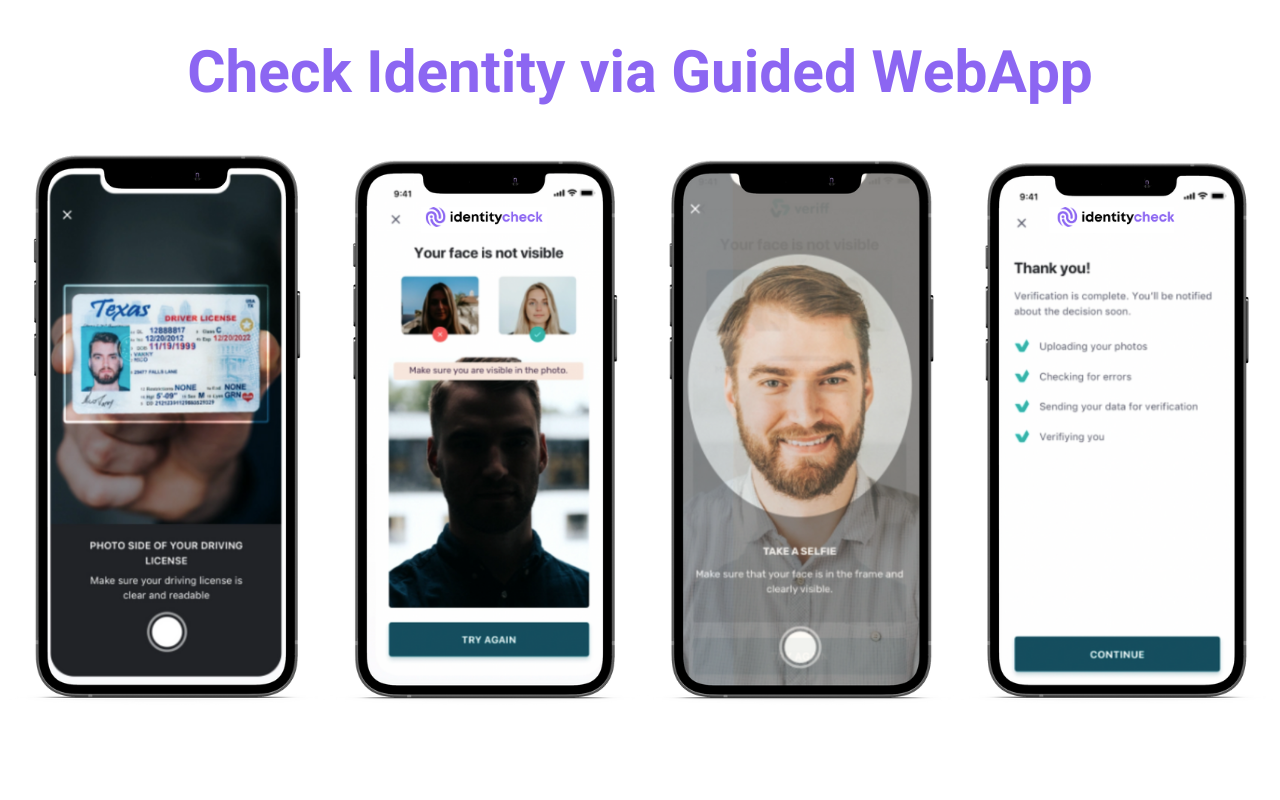
Step 5: Track results via the Karbon Contact Notes
You can also create automated Reminders for clients here, and internal Notifications here.
Step 6: Review detailed results
If you are an IdentityCheck user, you can log in to see the KYC result.
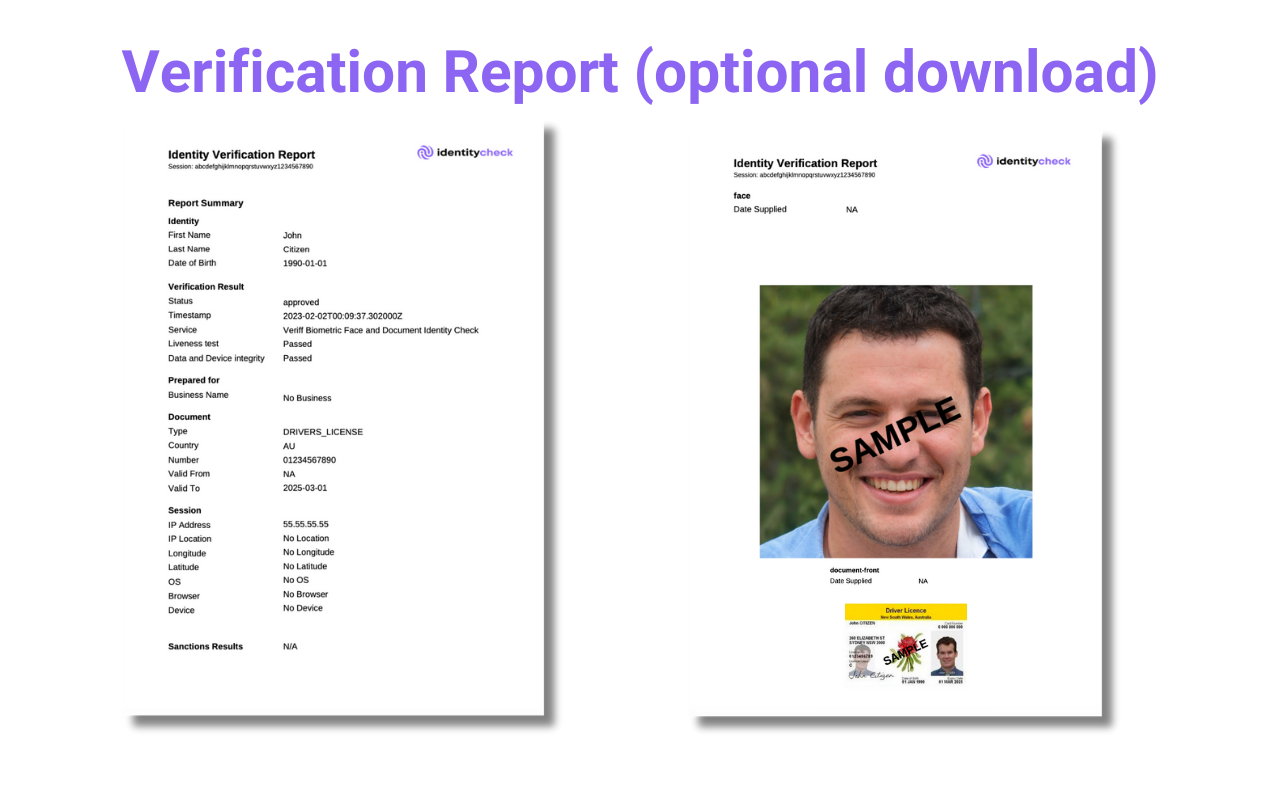
If you have AML screening such as Adverse Media, PEP, and Sanctions, you can review the result on the same page.
Karbon Overview
Karbon is a comprehensive work management platform designed for accounting firms and professional service businesses. It combines email, discussions, tasks, and powerful workflows to enable teams to collaborate more efficiently, manage workloads, and deliver client work on time. Karbon provides a centralized platform for managing all aspects of work, enhancing visibility, and improving team coordination.
Key Features from Karbon’s Homepage
- Centralized Work Management: Karbon centralizes emails, tasks, and work into a single, collaborative workspace, making it easier for teams to stay organized and focused.
- Team Collaboration: With integrated communication tools, teams can collaborate seamlessly within the context of their work, reducing the need for external communication tools and streamlining workflows.
- Client Management: Karbon provides tools for managing client information, communications, and work, ensuring that all client-related activities are tracked and managed efficiently.
- Workflow Automation: Automate repetitive tasks and set up workflows to ensure work is completed consistently and on time, improving operational efficiency and reducing manual errors.
- Visibility and Reporting: Gain insights into team workloads, project statuses, and performance metrics, enabling better planning, resource allocation, and decision-making.
- Security and Compliance: With robust security measures and compliance protocols, Karbon ensures that sensitive client data is protected and managed according to industry standards.
Integration Capabilities
Karbon’s platform is built with integration in mind, offering a range of options to connect with other tools and services. This flexibility ensures that firms can leverage Karbon within their existing technology ecosystem, enhancing productivity and efficiency.
Email and Calendar Integration
Seamlessly integrates with email and calendar services, ensuring that all communications and schedules are centralized within Karbon for easy access and management.
Document Management
Connects with popular document management systems, allowing teams to store, share, and collaborate on documents directly within Karbon.
Accounting and Financial Software
Integrates with leading accounting and financial platforms, enabling a smooth flow of data between systems for billing, reporting, and financial management.
Custom API Integration
For specialized needs, such as integration with StackGo IdentityCheck, Karbon offers a robust API that allows for custom integrations. This enables businesses to automate and streamline specific workflows, such as client onboarding, identity verification, and compliance checks.
Integration with StackGo IdentityCheck
Integrating Karbon with StackGo IdentityCheck can transform the efficiency and security of client onboarding and continuous compliance processes for accounting firms and professional service providers. Here’s how:
- Streamlined Onboarding: Automate the collection and management of identity verification documents as part of the client onboarding process, directly within Karbon.
- Enhanced Compliance: Ensure compliance with regulatory requirements by automating the verification and storage of client identity documents, with easy access for audits and checks.
- Improved Efficiency: Reduce manual tasks and streamline workflows by integrating identity verification processes directly into client workstreams in Karbon.
This integration not only saves time but also enhances the accuracy and security of client data, providing a seamless experience for both the firm and its clients.
StackGo’s IdentityCheck works out-the-box with Karbon, with no need for a custom integration or an engineering team.