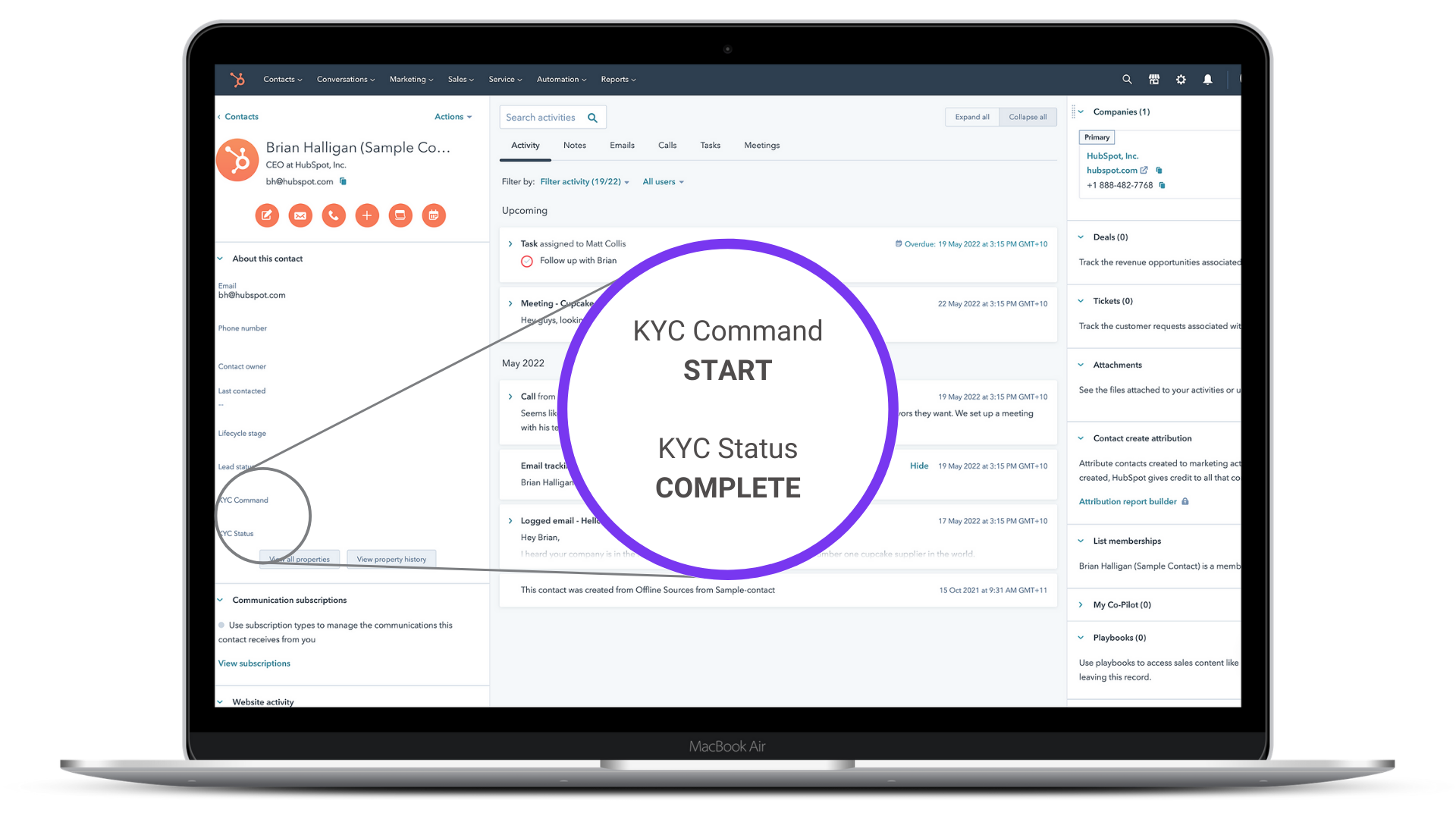Step-by-step guide
Here are some instructions to get you started with your first verification.
Step 1: Open a HubSpot contact
Choose a contact you can test KYC with – e.g. yourself.
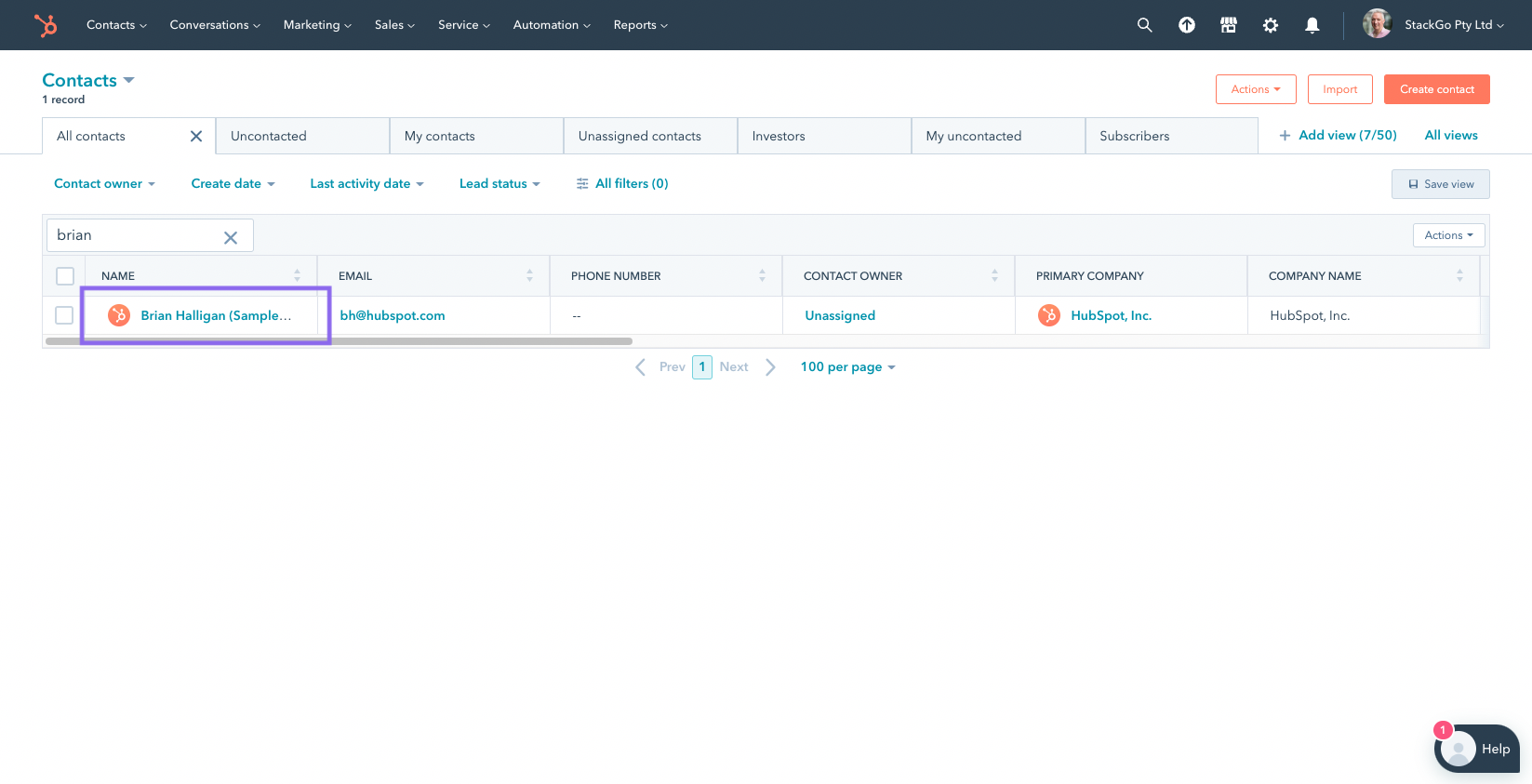
Step 2: Click “View All Properties”
You may have to scroll down the left panel to find this button.
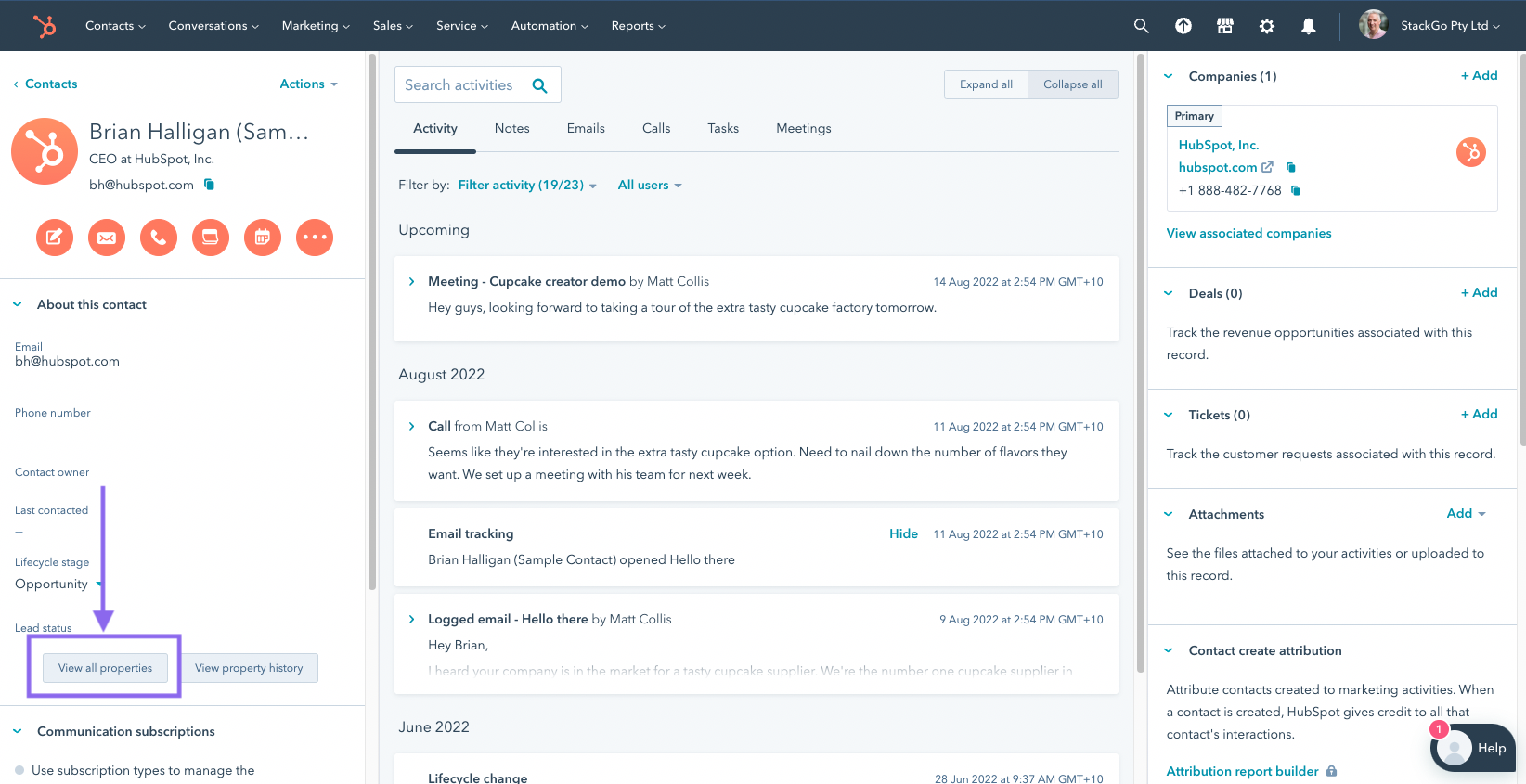
Step 3: Start KYC Command
Completing this step will send a unique link via email to your chosen contact.
- Search “KYC” property.
- Select “Start” from “KYC Command” drop-down.
- Save the change.
TIP: click “Add to view” so you don’t have to go via “View all properties” next time.
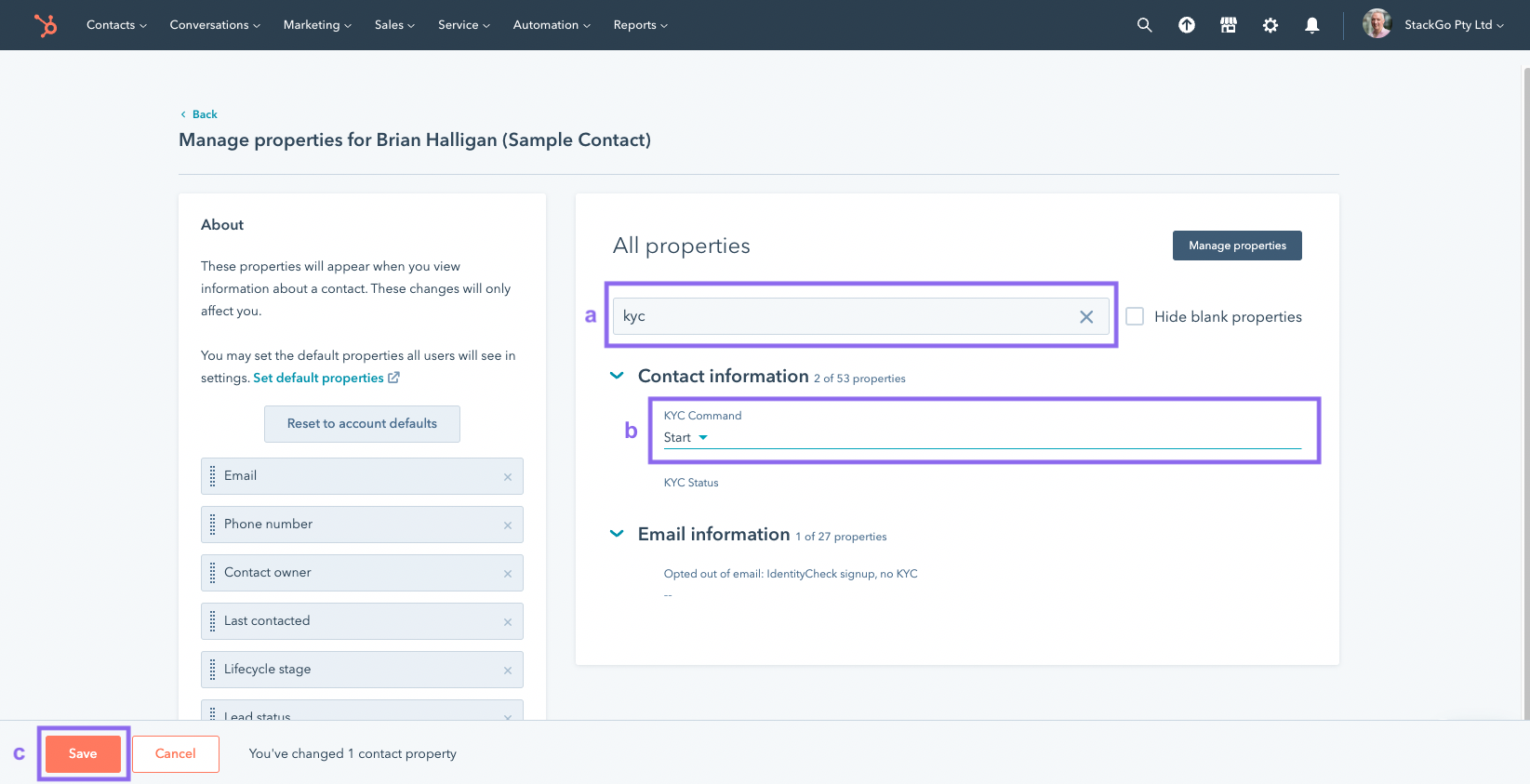
Step 4: Track KYC results
The current status and completed KYC report is noted under “Activity” in the Hubspot contact.
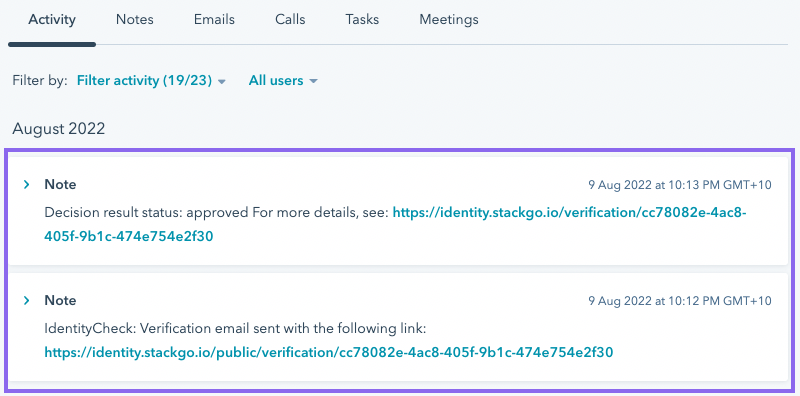
IdentityCheck + HubSpot – Demo video
About HubSpot – A Comprehensive Marketing, Sales, and Service Solution
HubSpot is as a premier inbound marketing, sales, and service software platform. Its primary mission is to empower businesses to magnetize visitors, nurture leads, and finalize customer deals.
Who Uses HubSpot?
Designed for businesses of every scale, from nimble startups to expansive enterprises, HubSpot offers a rich suite of tools. These tools are crafted to enhance customer relationship management (CRM), fortify content management, optimize email marketing strategies, and amplify lead generation processes.
Unlocking the Power of Product Integrations
HubSpot’s prowess isn’t just in its standalone features. Its robust integration capabilities set it apart. By melding seamlessly with a diverse range of third-party applications, HubSpot allows businesses to craft a bespoke digital ecosystem. This ecosystem eradicates data silos, automates intricate workflows, and presents a panoramic view of customer touchpoints. The outcome? Enhanced team collaboration, data-driven decision-making, and a tailored, efficient customer journey.