Identity Verification on Pipedrive
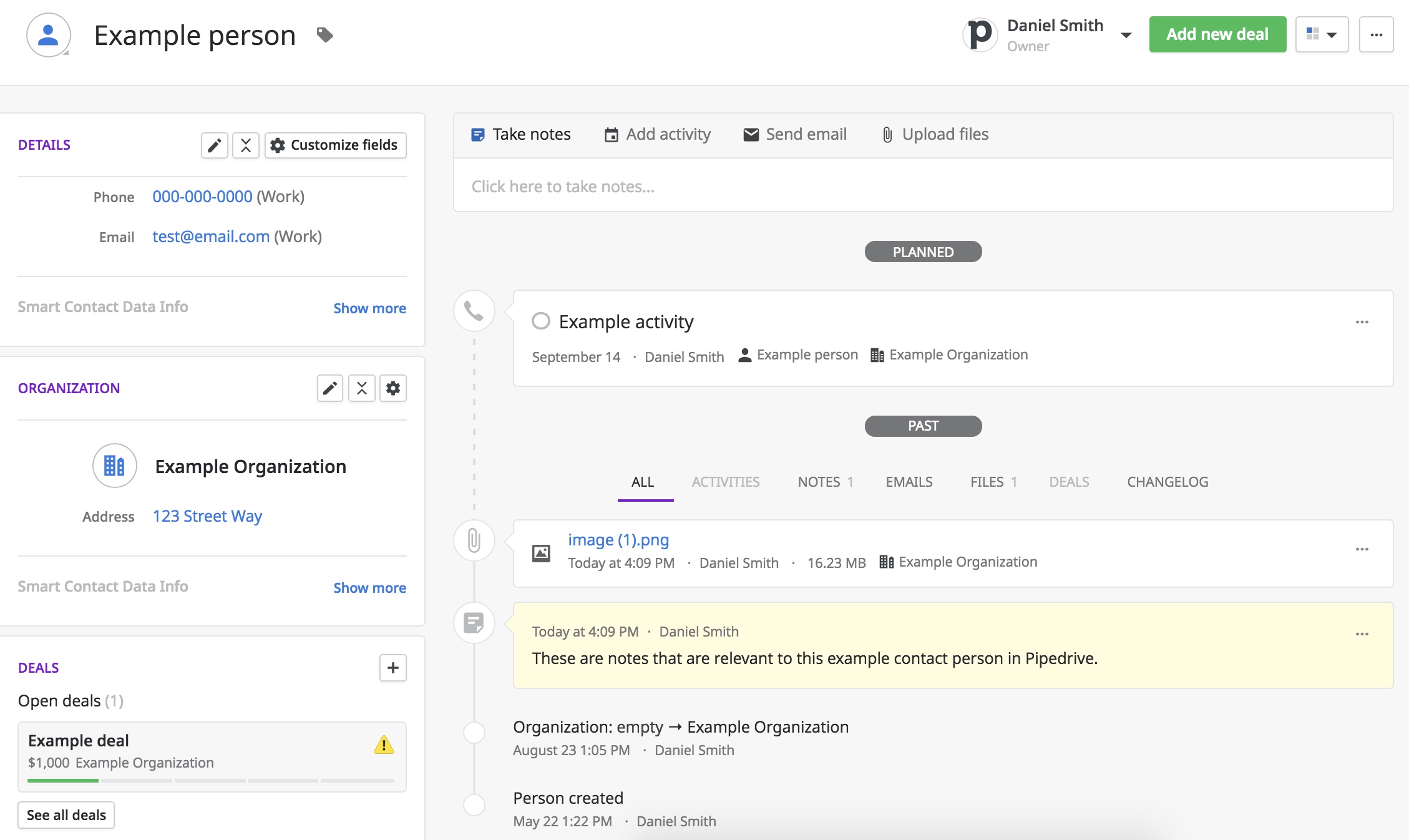
Introduction to Pipedrive
Pipedrive is a sales management and CRM platform that helps organizations manage and analyze their sales processes and data. It provides a range of tools and features that can be used to track and manage sales leads, customer information, and sales activity, including:
- A visual sales pipeline: Pipedrive provides a visual representation of the sales process, which allows users to easily see the status of each lead and track their progress through the pipeline.
- Contact management: Pipedrive allows users to store and manage customer information, including contact details, communication history, and notes.
- Task and activity tracking: Users can create and assign tasks, set reminders, and schedule activities within Pipedrive to help manage their workload and stay organized.
- Email integration: Pipedrive can be integrated with email platforms such as Gmail, allowing users to track and manage their email communication within the app.
- Reporting and analytics: Pipedrive provides a range of reporting and analytics tools that can be used to track key performance metrics and identify trends and patterns in sales data.
Overall, Pipedrive is designed to help sales teams streamline their sales process and improve their productivity and effectiveness. It is used by a wide range of organizations in various industries, including small businesses, startups, and large enterprises.
How Customer Identity Verification works on Pipedrive
There are several methods that you can use to check the identity of customers in Pipedrive:
- Two-factor authentication: This method involves requiring users to provide an additional form of verification, such as a code sent to their phone or email, in order to access their account. This can provide an extra layer of security, as it makes it more difficult for unauthorized users to gain access to an account.
- Document verification: In some cases, it may be necessary to verify the identity of customers by requiring them to provide official identification documents (such as a driver’s license or passport). These documents can be scanned or photographed and submitted electronically for verification.
- Biometric authentication: Some tools, such as smartphones and laptops, have biometric authentication capabilities (such as fingerprint scanners or facial recognition). These can be used to verify the identity of a user before they are granted access to their account.
To check the identity of a customer in Pipedrive, you can follow these steps:
- Identify the customer whose identity you want to verify.
- Determine the method of identity verification that you will use.
- Follow the steps for the chosen method of identity verification (such as requiring the user to enter a username and password, or providing a code sent to their phone or email).
- If the identity verification is successful, the customer’s identity has been verified. If the verification is not successful, you may need to try a different method or take additional steps to verify the customer’s identity.
It’s important to note that the specific method of identity verification used will depend on the security needs of your organization and the preferences of the users.


