KYC Integration Finder
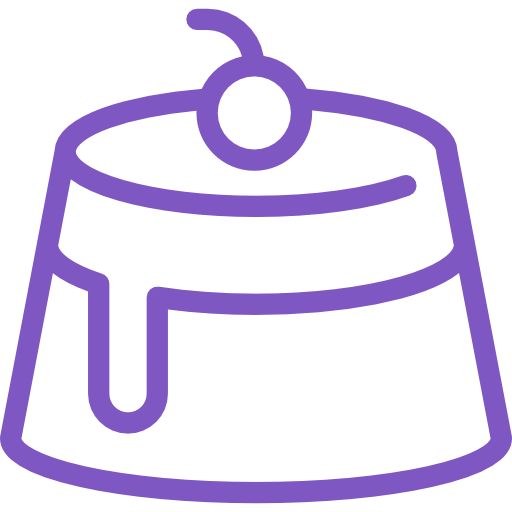
mallabe Currencies
mallabe is an automation toolchain that allows you to convert / exchange currencies on the fly. Take a look at other mallabe Integrations: - mallabe Image Processing - for image processing
- Accounting
-
- Integration status: Active
-
- Integration type: Zapier
How IdentityCheck works with mallabe Currencies
Integration of IdentityCheck with Mallabe Currencies via Zapier
Mallabe Currencies is an invaluable tool for anyone who needs real-time foreign exchange rates. With this tool at your disposal, you can stay up-to-date with current exchange rates from around the globe. Now, with the integration of IdentityCheck via Zapier, users of Mallabe Currencies can seamlessly incorporate ID verification into their operations.
Why Use ID Verification with Mallabe Currencies?
ID verification is crucial in ensuring secure transactions, especially when dealing with financial operations that involve currency exchange. By integrating IdentityCheck, Mallabe Currencies users can:
- Ensure that the individuals involved in transactions are who they claim to be.
- Reduce the risk of fraud, thereby protecting both their business and their clients.
- Comply with regulatory requirements related to financial transactions.
Setting Up IdentityCheck with Mallabe Currencies
- Sign Up for Zapier: If you don’t have a Zapier account, visit Zapier and sign up.
- Connect IdentityCheck: In your Zapier dashboard, navigate to ‘My Apps’ and search for ‘IdentityCheck’. Follow the prompts to connect your IdentityCheck account.
- Connect Mallabe Currencies: Similarly, search for ‘Mallabe Currencies’ in ‘My Apps’ and connect your account.
- Create a Zap: Click on ‘Make a Zap’. Select ‘Mallabe Currencies’ as your trigger app and choose an appropriate trigger event, such as a new currency rate update.
- Configure IdentityCheck: Choose ‘IdentityCheck’ as the action app and select the action you want to perform, e.g., ‘ID Verification’. Map the required fields from Mallabe Currencies to IdentityCheck.
- Test Your Zap: Perform a test to ensure the integration works as expected.
- Activate Your Zap: Once tested, turn on your Zap to start automating your ID verification process.
Using ID Verification with Mallabe Currencies
After successful setup, you can start using ID verification with Mallabe Currencies:
- Automated Transactions: Each time there’s a currency exchange or a new rate update, IdentityCheck can automatically verify the involved parties, providing an additional layer of security.
- Real-time Verification: When a client initiates a transaction involving multiple currencies, prompt ID verification using IdentityCheck to ensure the transaction’s legitimacy.
- Fraud Prevention: Set up recurring checks for high-risk transactions, ensuring that any anomaly is flagged and verified instantly.
By combining the power of real-time currency data from Mallabe Currencies with the robust ID verification capabilities of IdentityCheck, you ensure a secure, compliant, and fraud-free financial operation environment.



