KYC Integration Finder
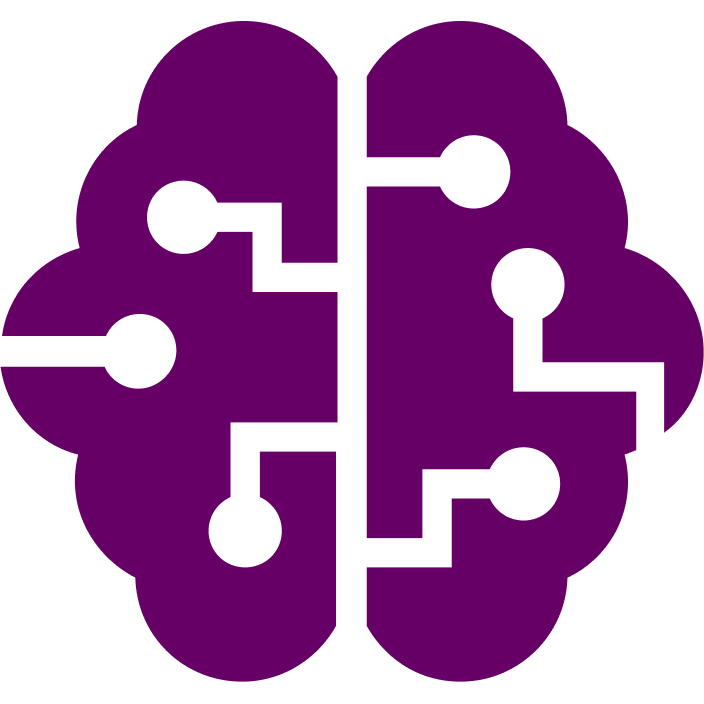
CustomGPT
CustomGPT builds your own AI-powered chatbot with your business content. Easy, no-code platform used by total beginners as well as advanced developers.
How IdentityCheck works with CustomGPT
Understanding CustomGPT
CustomGPT by Zapier is a powerful tool that allows users to customize their GPT-3 models for various applications. It facilitates the creation of intelligent automation workflows, making it easier for businesses to leverage AI for their unique needs. Whether it's generating responses, processing data, or integrating with third-party applications, CustomGPT provides a flexible platform for innovation.
Using CustomGPT for ID Verification
Integrating IdentityCheck with CustomGPT can enhance your ID verification process. This combined solution allows you to automate identity checks, ensuring that your user onboarding and authentication processes are both efficient and secure. Here are some practical applications:
- Automated User Onboarding: Validate user identities during the onboarding process seamlessly.
- Secure Transactions: Ensure all financial transactions are tied to verified identities.
- Employee Verification: Authenticate new hires via automated identity checks.
- Access Control: Use verified identities to manage and control access to sensitive information or areas.
Setting Up IdentityCheck with CustomGPT
Follow these steps to integrate IdentityCheck with CustomGPT:
- Create Accounts: Ensure you have active accounts on both IdentityCheck and Zapier.
- Access API Keys: Retrieve your API keys from IdentityCheck. These will be required to authenticate and connect the services.
- Configure CustomGPT: Log in to your Zapier account. Navigate to the CustomGPT app and create a new Zap to start the integration process.
- Select Trigger: Choose the appropriate trigger in CustomGPT that will initiate the ID verification process.
- Add IdentityCheck: In the same Zap, add IdentityCheck as the action app. Enter the necessary API keys and configure the action settings to match your requirements.
- Test and Activate: Test the Zap to ensure everything is working as expected. Once verified, activate the Zap to enable the integration.
Using ID Verification with CustomGPT
Once the integration setup is complete, here’s how you can use the ID verification process in your automated workflows:
- Initiate the Process: When a user action matches your trigger condition (e.g., form submission, transaction request), CustomGPT will automatically initiate the ID verification process.
- Data Processing: CustomGPT will send the user's information to IdentityCheck for verification. Depending on your configuration, this can include checking documents, facial recognition, and more.
- Receive Verification Status: IdentityCheck will process the request and return the verification status back to CustomGPT.
- Automate Responses: Based on the verification status, CustomGPT will execute predefined actions, such as approving the user, sending notifications, or flagging for additional review.
By integrating IdentityCheck with CustomGPT, you can streamline and secure your ID verification processes, providing a seamless experience for your users while maintaining high security standards.


