KYC Integration Finder
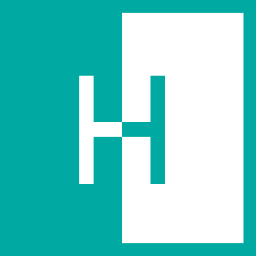
HulkApps Form Builder
HulkApps Form Builder is a Shopify app developed to design basic or complex forms without any HTML knowledge.
- App Builder
-
- Integration status: Active
-
- Integration type: Zapier
How IdentityCheck works with HulkApps Form Builder
Introduction to HulkApps Form Builder
HulkApps Form Builder is a versatile tool designed to create custom forms with ease. This robust application allows users to build contact forms, registration forms, surveys, and more. It offers a user-friendly interface and advanced customization options, making it a popular choice for a variety of business needs.
Benefits of Integrating IdentityCheck with HulkApps Form Builder
Integrating IdentityCheck with HulkApps Form Builder can significantly enhance the security and authenticity of the data collected through your forms. Here are some possible uses:
- Customer Verification: Authenticate user identities during new account registrations.
- Prevent Fraud: Ensure the legitimacy of survey participants and contest entries.
- Secure Transactions: Verify user identities before processing orders or accessing sensitive information.
- Compliance: Meet regulatory requirements by validating user details.
How to Set Up IdentityCheck Integration
- Create an account on IdentityCheck and log in to your dashboard.
- Navigate to Zapier and create an account if you don’t have one.
- In your Zapier account, click on “Create Zap”.
- Select HulkApps Form Builder as the trigger app and choose a trigger event (e.g., New Form Submission).
- Connect your HulkApps Form Builder account to Zapier by providing the necessary API keys and permissions.
- Select IdentityCheck as the action app and choose the event you want to execute (e.g., Verify User Identity).
- Connect your IdentityCheck account to Zapier using the API key from your IdentityCheck dashboard.
- Map the form fields from HulkApps Form Builder to the corresponding fields in IdentityCheck.
- Test the integration to ensure everything is working correctly.
- Save and activate your Zap.
How to Use IdentityCheck with HulkApps Form Builder
- Create a form using the HulkApps Form Builder.
- Ensure your form includes fields necessary for identity verification, such as name, address, and date of birth.
- Once your form is set up and live, users completing the form will automatically trigger the ID verification process through IdentityCheck.
- You will receive verification results within your IdentityCheck dashboard, enabling you to take appropriate action based on the verification outcomes.
- Regularly monitor and review the verification results to maintain data accuracy and prevent fraudulent activities.
Integrating IdentityCheck with HulkApps Form Builder is a seamless way to add a layer of security to your data collection processes, ensuring that the information you gather is both accurate and legitimate.



