KYC Integration Finder
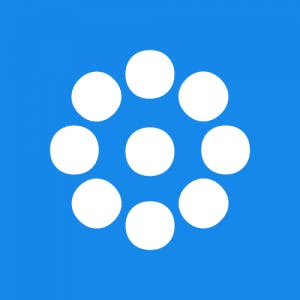
EveryAction
EveryAction provides nonprofits with customer relationship management, donor management, and fundraising software tools.
- Contact Management
-
- Integration status: Active
-
- Integration type: Zapier
How IdentityCheck works with EveryAction
EveryAction Overview
EveryAction is a powerful CRM platform tailored towards nonprofit organizations. It offers a suite of tools for managing fundraising, donor relationships, advocacy, email campaigns, and more. With a focus on driving results and enhancing efficiency, EveryAction is a go-to solution for nonprofits looking to streamline their operations and boost their impact.
Using Identity Checks for EveryAction
Integrating IdentityCheck with EveryAction opens up a world of possibilities for nonprofits. Here are some common uses:
- Verify the identity of new donors to prevent fraud and ensure secure transactions.
- Authenticate volunteers’ identities to maintain a trustworthy and safe environment.
- Screen participants for events or campaigns to ensure that only verified individuals are involved.
How to Set Up IdentityCheck with EveryAction on Zapier
Follow these steps to integrate IdentityCheck with EveryAction using Zapier:
- Sign up for Zapier: If you don’t have an account yet, create one at Zapier.
- Connect EveryAction: In your Zapier dashboard, click on “My Apps” and search for “EveryAction”. Follow the prompts to link your EveryAction account.
- Connect IdentityCheck: Similarly, search for “IdentityCheck” in the “My Apps” section and connect it to your Zapier account.
- Create a Zap: Click on “Make a Zap” in the Zapier dashboard. Choose EveryAction as the trigger app and select a trigger event such as “New Contact Added”.
- Set up Action: Choose IdentityCheck as the action app and select the action event that suits your needs, such as “Verify Identity”.
- Map Data: Map the relevant data fields from EveryAction to IdentityCheck to ensure accurate ID verification.
- Enable the Zap: Once you’ve set up the trigger and action, turn on your Zap to start automating the ID verification process.
How to Use ID Verification on EveryAction
Now that your integration is set up, here’s how you can utilize ID verification within EveryAction:
- Add a New Contact: When you add a new contact in EveryAction, the integration will automatically trigger IdentityCheck to verify the individual’s identity.
- Review Verification Results: Once the ID verification is processed, you can review the results within your EveryAction records. Any discrepancies or validation issues will be highlighted.
- Take Action: Based on the verification results, decide the next steps. For example, approved donors can be processed further, while flagged identities may require additional review.
With IdentityCheck integrated into EveryAction via Zapier, you can effortlessly ensure the authenticity of your contacts and maintain the integrity of your nonprofit’s operations.



