KYC Integration Finder
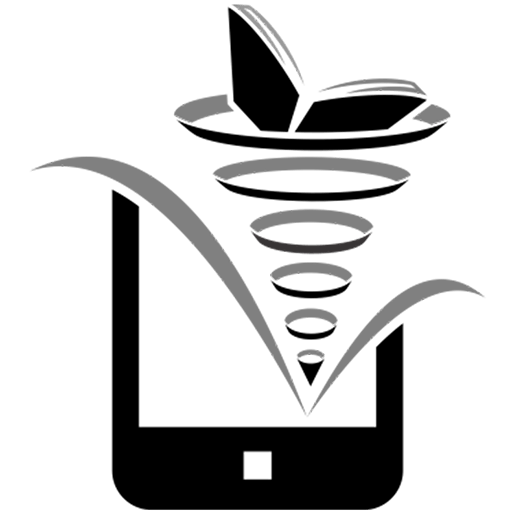
BookFunnel
BookFunnel is an ebook and audiobook delivery service for authors and publishers.
- Content & Files
-
- Integration status: Active
-
- Integration type: Zapier
How IdentityCheck works with BookFunnel
BookFunnel: A Brief Overview
BookFunnel is a powerful platform for authors and publishers, providing tools to distribute ebooks, gather readers, and grow mailing lists. It simplifies the process of delivering digital files directly to readers’ devices, ensuring a seamless experience from purchase to download.
Integrating IdentityCheck with BookFunnel for ID Verification
BookFunnel users often want to ensure their content is accessed securely and only by verified individuals. Integrating IdentityCheck with BookFunnel helps in verifying user identities before granting download access, adding an extra layer of security to your book distribution process.
Possible Uses for ID Verification in BookFunnel
- Exclusive Content: Verify the identity of readers before they access exclusive content, ensuring it reaches the intended audience.
- Pre-Launch Proofs: Share pre-launch copies with trusted beta readers by verifying their identities first.
- Webinar Access: Securely distribute related materials to webinar participants by confirming their identity.
Setting Up IdentityCheck Integration with BookFunnel via Zapier
- Create accounts on both IdentityCheck and BookFunnel if you haven’t already.
- Sign in to your Zapier account or create a new one.
- Click on the “Make a Zap” button to start setting up a new Zap.
- Search for “IdentityCheck” as your trigger app and select it.
- Choose a trigger event (e.g., new verification request) and click “Continue”.
- Connect your IdentityCheck account to Zapier and test the connection.
- Search for “BookFunnel” as your action app and select it.
- Choose an action event (e.g., send ebook) and click “Continue”.
- Connect your BookFunnel account to Zapier and test the connection.
- Map the necessary fields between IdentityCheck and BookFunnel to ensure smooth data transfer.
- Test your Zap to ensure everything works correctly.
- Once confirmed, turn on your Zap to activate the integration.
Using ID Verification in BookFunnel
- Log in to your BookFunnel account and navigate to the Distribution options.
- Create a new book or edit an existing one for ID verification.
- Configure the download page to integrate with IdentityCheck through the Zap you created earlier.
- When users attempt to download your book, they will be prompted for ID verification using IdentityCheck.
- Upon successful verification, IdentityCheck will notify BookFunnel, and the user will be granted access to download the content.
By integrating IdentityCheck with BookFunnel, you can ensure that your valuable content is only accessed by verified individuals, providing better control over your ebook distribution and maintaining the exclusivity of your digital assets. This guide helps you seamlessly set up and utilize ID verification, enhancing the security and reliability of your ebook deliveries.



