KYC Integration Finder
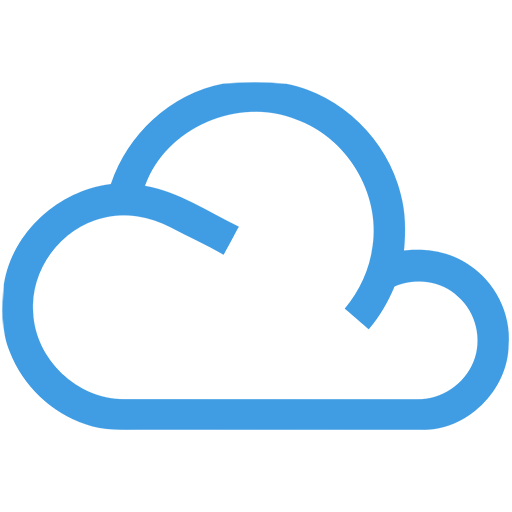
Agile CRM
Agile CRM offers contact management, marketing automation, telephony, analytics, web engagement, real-time alerts and social suite. Track, nurture, and sell like a pro.
- CRM (Customer Relationship Management)
-
- Integration status: Active
-
- Integration type: Zapier
How IdentityCheck works with Agile CRM
Agile CRM Overview
Agile CRM is a comprehensive customer relationship management solution designed to help businesses manage their sales, marketing, and customer service in one unified platform. It’s user-friendly and offers functionalities such as contact management, telephony, email campaign management, web engagement, social media integration, and more.
Uses for Identity Checks in Agile CRM
Integrating ID verification into Agile CRM can bring multiple benefits to your business:
- Enhance Security: Ensure that your customers’ identities are verified when they sign up or make significant transactions.
- Improve Compliance: Meet regulatory requirements such as KYC (Know Your Customer) and AML (Anti-Money Laundering).
- Reduce Fraud: Prevent fraudulent accounts and unauthorized access by verifying the identity of your users.
- Simplify Processes: Automate the ID verification process and reduce administrative workload.
Setting Up IdentityCheck Integration with Agile CRM via Zapier
Follow these steps to integrate IdentityCheck with Agile CRM using Zapier:
- Log in to your Zapier account. If you don’t have one, you can sign up on the Zapier website.
- Click on the “Make a Zap” button to start the creation process.
- In the “Choose App & Event” section, search for and select “IdentityCheck”.
- Select the trigger event that suits your needs, such as “New User Verification”.
- Connect your IdentityCheck account by following the on-screen instructions to provide the necessary API keys and permissions.
- Next, search for “Agile CRM” in the “Choose App & Event” section to set it as your action app.
- Select the action event you want to trigger in Agile CRM, like “Create or Update Contact”.
- Connect your Agile CRM account by signing in and allowing Zapier to access your data.
- Map the fields you want to transfer from IdentityCheck to Agile CRM. This could include verified contact details, verification status, etc.
- Test your Zap to ensure everything works as expected and then turn it on.
Using ID Verification in Agile CRM
Once the integration is set up, you can start using ID verification within Agile CRM:
- When a new user signs up through your platform, IdentityCheck will automatically verify their identity.
- Verification data will be transferred and stored in Agile CRM, updating the user’s profile with the necessary details.
- You can set up various workflows in Agile CRM to send alerts, create tasks, or trigger specific actions based on the verification status.
- Use Agile CRM’s reporting features to gain insights into the verification process and identify trends or issues.
This integration of IdentityCheck with Agile CRM streamlines the ID verification process, ensuring your business maintains a high level of security and compliance while also improving efficiency.



