KYC Integration Finder
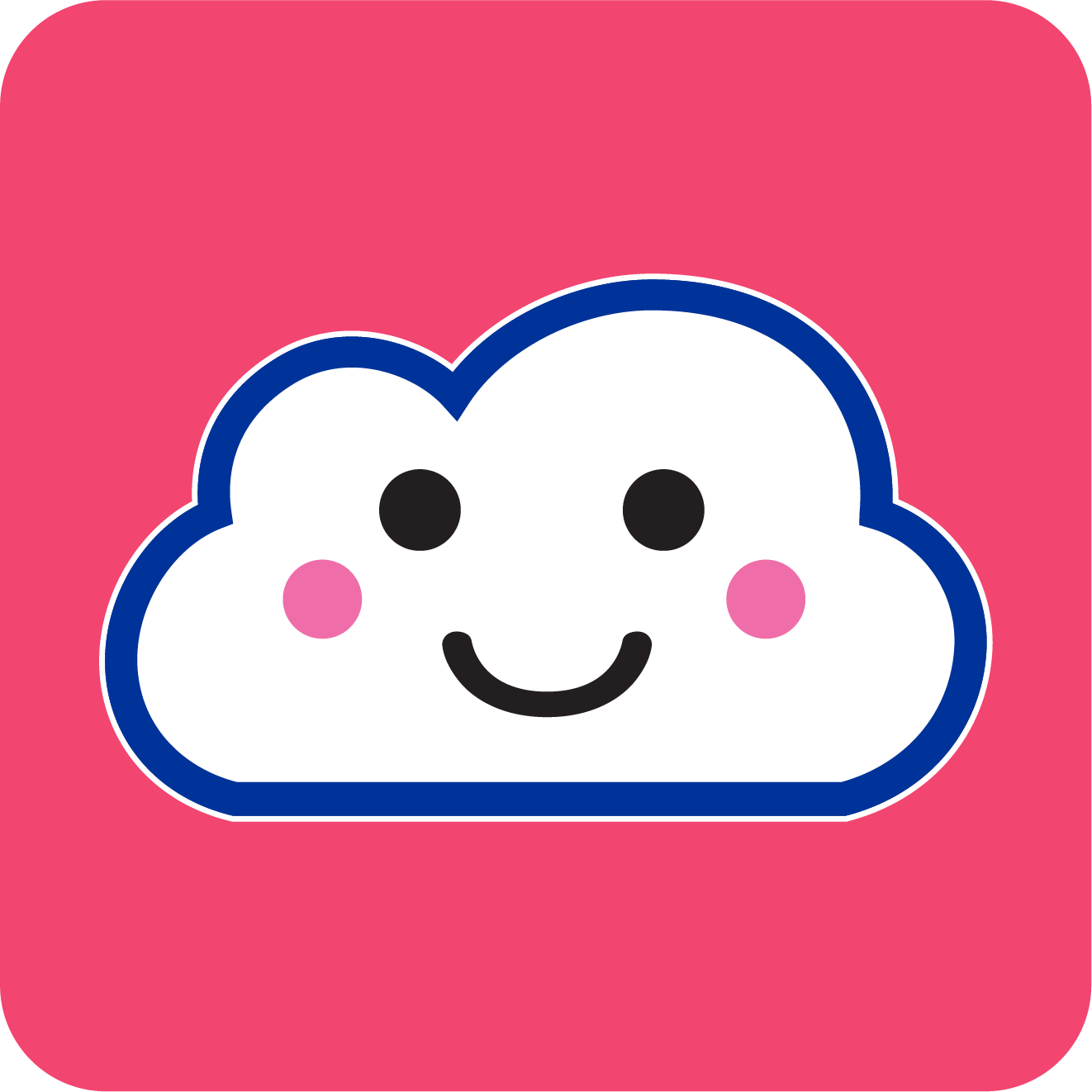
Credit Repair Cloud
Cloud-based Credit Repair Software and CRM. For mortgage brokers and entrepreneurs. Help your clients or start a credit repair business.
- CRM (Customer Relationship Management)
-
- Integration status: Active
-
- Integration type: Zapier
How IdentityCheck works with Credit Repair Cloud
Credit Repair Cloud is a comprehensive software platform designed to help credit repair businesses streamline their operations. It provides tools for managing client information, monitoring credit scores, and automating various aspects of the credit repair process. With its extensive functionality, Credit Repair Cloud is a critical tool for credit repair agencies looking to operate more efficiently and effectively.
Using IdentityCheck for ID Verification in Credit Repair Cloud
One of the critical steps in credit repair is verifying each client’s identity. Integrating IdentityCheck with Credit Repair Cloud through Zapier simplifies this process, ensuring that ID verification is seamless and secure. This integration is particularly beneficial for:
- Onboarding new clients quickly.
- Ensuring compliance with regulatory requirements.
- Enhancing the overall security of sensitive client information.
- Automating the ID verification process to save time and reduce manual errors.
How to Set Up IdentityCheck with Credit Repair Cloud
Setting up IdentityCheck with Credit Repair Cloud via Zapier is straightforward. Follow these steps to get started:
- Sign Up for Zapier: If you don’t already have a Zapier account, sign up at Zapier.
- Connect Your Apps: After logging in, navigate to the “My Apps” section. Search for and select both “Credit Repair Cloud” and “IdentityCheck” to connect these apps to your Zapier account.
- Create a New Zap: Click on “Make a Zap” to start the process of creating a new integration workflow. Select “Credit Repair Cloud” as your trigger app.
- Set Trigger Event: Choose the trigger event that will prompt the ID verification process, such as adding a new client in Credit Repair Cloud.
- Connect IdentityCheck: Add an action step and select “IdentityCheck”. Choose the relevant action, such as “Verify ID”, to initiate the ID verification process whenever the trigger event occurs in Credit Repair Cloud.
- Test and Activate: Test your new Zap to ensure everything is working correctly. Once confirmed, activate it to enable automated ID verification within your Credit Repair Cloud workflow.
How to Use the IdentityCheck Integration
After setting up the integration, the usage is seamless and automated. Here’s how you can make the most out of it:
- Streamlined Onboarding: New clients added to Credit Repair Cloud will automatically undergo ID verification through IdentityCheck, streamlining the onboarding process.
- Compliance and Security: Ensure that all client identities are properly verified and comply with legal requirements, thereby safeguarding sensitive information.
- Automation and Efficiency: Reduce manual intervention and save time with automated ID verification, allowing your team to focus on providing exceptional credit repair services.
- Monitor and Manage Verification: Monitor the status of ID verifications from within Credit Repair Cloud, ensuring you stay updated on each client’s verification status without additional steps.
Integrating IdentityCheck with Credit Repair Cloud via Zapier not only enhances the security and compliance of client data but also significantly improves operational efficiency. By automating the ID verification process, credit repair businesses can provide a smoother, faster, and more secure service to their clients.



