KYC Integration Finder
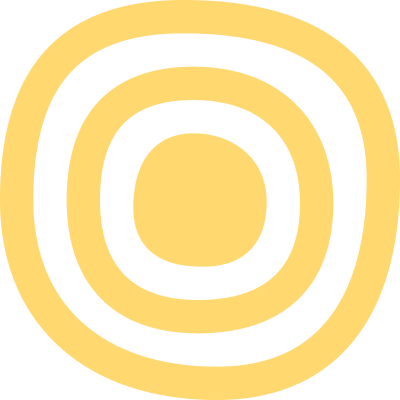
Outseta
Outseta is a technology stack for early stage SaaS companies. The platform fully integrates CRM, subscription billing & management, and customer success tools (email, chat, help desk).
- CRM (Customer Relationship Management)
-
- Integration status: Active
-
- Integration type: Zapier
How IdentityCheck works with Outseta
Outseta is an all-in-one platform combining CRM, email marketing, help desk, and subscription management functionalities. Designed for startups and small businesses, it offers a comprehensive toolset to manage customer relationships, billing, and operational workflows.
ID Verification Benefits for Outseta Users
Integrating IdentityCheck with Outseta can streamline various aspects of user management:
- Seamless Onboarding: Expedite user onboarding with automatic ID verification, reducing manual intervention.
- Enhanced Security: Protect user accounts and sensitive data through reliable identity checks.
- Compliance: Ensure your business meets regulatory requirements by verifying user identities accurately.
How to Set Up IdentityCheck with Outseta via Zapier
- Log in to your Zapier account.
- Click on “Make a Zap” to start creating a new integration.
- Set Outseta as the trigger app and choose an appropriate trigger event (e.g., new user signup).
- Log in to Outseta via Zapier to grant access.
- For the action app, search for and select IdentityCheck.
- Choose a relevant action event (e.g., initiate ID verification process).
- Log in to IdentityCheck via Zapier to grant access.
- Map the necessary fields from Outseta to IdentityCheck, such as user details needed for ID verification.
- Test the Zap to ensure it works as expected, then turn on the Zap.
Using IdentityCheck with Outseta
Once your Zap is active, the process runs as follows:
- When a new user signs up on Outseta, the trigger initiates.
- User information is sent from Outseta to IdentityCheck automatically.
- IdentityCheck performs the ID verification based on the provided user information.
- Verification results are returned and stored in Outseta.
This integration not only enhances security but also provides a more streamlined user experience by automating critical verification steps.
About Outseta
Outseta is a technology stack for early stage SaaS companies. The platform fully integrates CRM, subscription billing & management, and customer success tools (email, chat, help desk).



