KYC Integration Finder
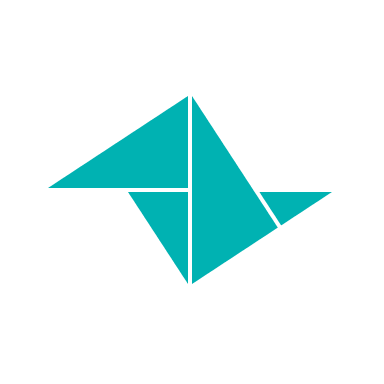
Teamleader Focus
Teamleader Focus incorporates CRM, project management and invoicing into one simple and intelligent tool that helps businesses work smarter.
- CRM (Customer Relationship Management)
-
- Integration status: Active
-
- Integration type: Zapier
How IdentityCheck works with Teamleader Focus
Teamleader Focus is a powerful CRM and project management tool designed to streamline business operations and manage customer relationships efficiently. By integrating Teamleader Focus with IdentityCheck through Zapier, users can automate ID verification processes, thus enhancing security and compliance while saving time.
ID Verification for Teamleader Focus
Integrating IdentityCheck with Teamleader Focus opens up new possibilities for businesses requiring reliable ID verification. This integration can be particularly useful for industries such as finance, real estate, hospitality, and any sector that mandates stringent ID checks.
Possible Uses for Teamleader Focus Users
- Client Onboarding: Automate ID verification during the client onboarding process to ensure compliance with KYC (Know Your Customer) regulations.
- Access Control: Verify the identity of individuals before granting access to sensitive information or premises.
- Contract Validation: Ensure that all signatories on a contract are who they claim to be by quickly verifying their identity.
Setting Up IdentityCheck with Teamleader Focus
Follow these simple steps to set up the IdentityCheck integration with Teamleader Focus using Zapier:
Step-by-Step Setup Instructions
- Create Accounts: Ensure you have active accounts with Teamleader Focus, IdentityCheck, and Zapier.
- Connect to Zapier: Log in to your Zapier account.
- Create a New Zap: Click on “Make a Zap” on Zapier, then choose Teamleader Focus as the trigger app.
- Select Trigger Event: Choose the appropriate trigger, such as 'New Contact Created'.
- Authenticate Account: Connect and authenticate your Teamleader Focus account with Zapier.
- Set Up Action: Choose IdentityCheck as the action app and select 'Verify ID' as the event.
- Map Data Fields: Map the necessary data fields between Teamleader Focus and IdentityCheck.
- Test & Activate: Test the Zap to ensure everything works correctly, then turn it on.
How to Use ID Verification in Teamleader Focus
Using ID verification within Teamleader Focus through IdentityCheck is simple once set up:
Instructions for Using ID Verification
- Add a New Contact: Add a new contact or client in Teamleader Focus.
- Automatic ID Check: The Zapier integration will trigger an automatic ID verification process via IdentityCheck.
- Review Verification Results: Once the ID verification is complete, review the results directly within Teamleader Focus.
- Take Action: Based on the verification status, proceed with the necessary actions, whether it’s additional verification, allowing access, or starting further onboarding processes.
This integration streamlines your ID verification process, making your operations more efficient and secure. Start benefiting from automated ID checks today!


