KYC Integration Finder
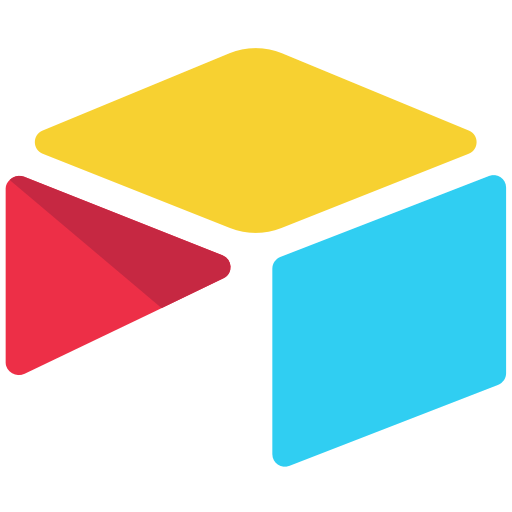
Airtable
Organize anything with Airtable, a modern database created for everyone. Airtable is a fast and flexible way to create tables to keep track of anything, from sales leads to vacation planning to inventory management.
How IdentityCheck works with Airtable
What is Airtable?
Airtable is a versatile, cloud-based collaboration and database platform that combines the simplicity of a spreadsheet with the efficiency and power of a database. It’s designed to help teams organize, manage, and track their work seamlessly. With Airtable, users can create custom workflows, store a variety of data types, and collaborate in real-time.
Uses of Airtable for ID Verification
Integrating IdentityCheck with Airtable opens up a plethora of possibilities for users who need robust ID verification processes:
- Human Resources: Quickly verify the identity of new hires and track their status within an Airtable database.
- Customer Onboarding: Ensure the legitimacy of new clients by integrating ID verification as part of your onboarding process.
- Security Compliance: For companies needing to comply with KYC (Know Your Customer) regulations, integrating IdentityCheck with Airtable can streamline the process.
- Event Management: Verify the identity of attendees and maintain a secure environment.
Setting Up IdentityCheck with Airtable
Follow these steps to set up the integration between IdentityCheck and Airtable using Zapier:
- Sign Up/Log In: Ensure you have active accounts on Airtable, IdentityCheck, and Zapier.
- Set Up IdentityCheck: In IdentityCheck, navigate to your account settings and locate the API key you will need for integration.
- Create a New Zap: Go to Zapier, click on “Make a Zap,” and choose Airtable as your trigger app.
- Select Trigger Event: Choose a trigger event such as “New Record” in Airtable to initiate the ID verification process.
- Connect Airtable: Follow the prompts to connect your Airtable account and choose the specific base and table you want to monitor.
- Add IdentityCheck as Action App: Add IdentityCheck as the action app in Zapier.
- Select Action Event: Choose the appropriate action event in IdentityCheck (e.g., ‘Verify ID’).
- Connect IdentityCheck: Enter the API key from IdentityCheck to authenticate the connection.
- Map Data: Map the necessary fields from Airtable (like Name, ID Number) to IdentityCheck fields.
- Test and Finalize: Test your Zap to ensure it works properly, then turn it on.
How to Use ID Verification with Airtable
Once you have set up the integration, using ID verification with Airtable through IdentityCheck is straightforward:
- Add New Records: Add new records to your Airtable table that include the necessary fields for ID verification (such as name, date of birth, and government ID number).
- Automation Trigger: Your Zap will automatically trigger once a new record is detected, and IdentityCheck will process the ID verification based on your predefined settings.
- Verification Results: The results of the ID verification will be updated back into Airtable. You can see the verification status and any related data directly within your Airtable database.
- Review and Act: Review the verification statuses in Airtable and take necessary actions based on the results, such as approving new hires/clients or flagging issues.
Integrating IdentityCheck with Airtable through Zapier simplifies ID verification tasks, making it an efficient and automated component of your workflows. This seamless integration ensures data integrity, enhances security processes, and saves valuable time.



