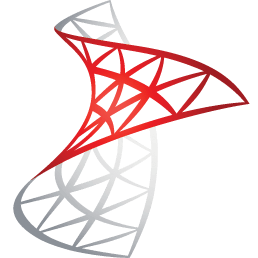KYC Integration Finder
How IdentityCheck works with SQL Server
Microsoft SQL Server is a powerful relational database management system (RDBMS) used for storing and retrieving data as requested by software applications. It is widely utilized for building enterprise-level applications that can manage heavy workloads and provide secure storage solutions.
Uses for SQL Server Users for ID Checks
Integrating IdentityCheck with SQL Server via Zapier opens up various possibilities for businesses and developers:
- Data Validation: Automatically verifying user identities before allowing access to sensitive information.
- User Onboarding: Seamlessly validate identification documents during the user registration process.
- Fraud Prevention: Implement additional security layers to minimize fraudulent activities and unauthorized access.
Setting Up the Integration
Follow these steps to integrate IdentityCheck with SQL Server using Zapier:
- Create Accounts: Ensure you have active accounts on IdentityCheck, Zapier, and SQL Server.
- Connect SQL Server: Log in to your Zapier account and search for SQL Server in the app directory. Click on ‘Connect a New Account’ and enter your SQL Server credentials and server details.
- Authorize IdentityCheck: Search for IdentityCheck in Zapier and connect by entering your API keys or credentials provided by IdentityCheck.
- Create a Zap: Create a new Zap in Zapier by clicking on ‘Make a Zap.’ Select SQL Server as the trigger app and choose an appropriate trigger event such as ‘New Row’ or ‘Updated Row.’
- Set Action with IdentityCheck: Select IdentityCheck as the action app and choose an action event like ‘Verify ID.’ Map relevant fields from SQL Server to IdentityCheck to ensure correct data is validated.
- Test and Activate: Test the Zap to ensure it works as expected and activate it when you’re ready.
How to Use the Integration
Once set up, using the SQL Server and IdentityCheck integration is straightforward:
- Insert Data: Input new user data or update existing records in your SQL Server database.
- Trigger Verification: The Zap will automatically trigger based on the specified events (e.g., new user registration), sending the necessary information to IdentityCheck for ID verification.
- Receive Results: The verification results will be sent back and can be stored in SQL Server, ensuring that only verified identities are processed or granted access.
By integrating IdentityCheck with SQL Server through Zapier, businesses can automate the ID verification process, enhance security, and improve data accuracy seamlessly.
About SQL Server
SQL server (or MS SQL) is a top of the line database geared for the cloud