KYC Integration Finder
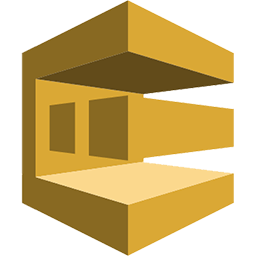
Amazon SQS
Amazon Simple Queue Service is a simple but powerful services for generating and consuming messages. It can help decouple systems for improved scalability and robustness.
- Amazon, Developer Tools
-
- Integration status: Active
-
- Integration type: Zapier
How IdentityCheck works with Amazon SQS
Amazon SQS (Simple Queue Service) is a fully managed message queuing service that enables you to decouple and scale microservices, distributed systems, and serverless applications. Amazon SQS removes the complexity and overhead associated with managing and operating message-oriented middleware, and allows developers to focus on differentiating work.
Use Cases: ID Verification
For users of Amazon SQS, integrating with IdentityCheck can streamline automated ID verification processes. Here are some potential uses:
- Automated User Verification: Automatically verify user identities during account creation or login attempts.
- Regulatory Compliance: Ensure compliance with KYC (Know Your Customer) and AML (Anti-Money Laundering) regulations through automated ID verification.
- Fraud Prevention: Reduce fraud by verifying the identity of users before processing transactions.
How to Set Up the Integration
Follow these steps to set up IdentityCheck with Amazon SQS using Zapier:
Step 1: Create an Amazon SQS Queue
- Go to the Amazon SQS console.
- Click “Create Queue”.
- Choose a queue type and configure the necessary settings.
- Click “Create Queue”.
Step 2: Set Up IdentityCheck
- Sign in to your IdentityCheck account.
- Navigate to the API settings and generate an API key.
Step 3: Connect to Zapier
- Log in to your Zapier account.
- Click “Make a Zap”.
- Search for and select Amazon SQS as your trigger app.
- Choose the trigger event (e.g., New Message in Queue).
- Connect your Amazon SQS account by providing your AWS credentials.
- Select the SQS queue you created earlier.
Step 4: Configure the Trigger
- Set up IdentityCheck as the action app in Zapier.
- Select the appropriate action event (e.g., Verify ID).
- Connect your IdentityCheck account using the API key you generated.
- Map the necessary fields from the SQS message to IdentityCheck fields.
How to Use the Integration
- Enqueue Message: When an ID verification request is needed, a message is put onto the Amazon SQS queue.
- Trigger Zap: The new message in the SQS queue triggers the Zap you’ve set up.
- ID Verification Processed: IdentityCheck processes the ID verification based on the data mapped from the message.
- Result Handling: IdentityCheck returns the verification results, which can then be further processed or stored based on your requirements.
With this integration, you can ensure seamless, automated ID verification processes, allowing you to focus on delivering a better user experience and maintaining robust security controls.
About Amazon SQS
Amazon Simple Queue Service is a simple but powerful services for generating and consuming messages. It can help decouple systems for improved scalability and robustness.



