KYC Integration Finder
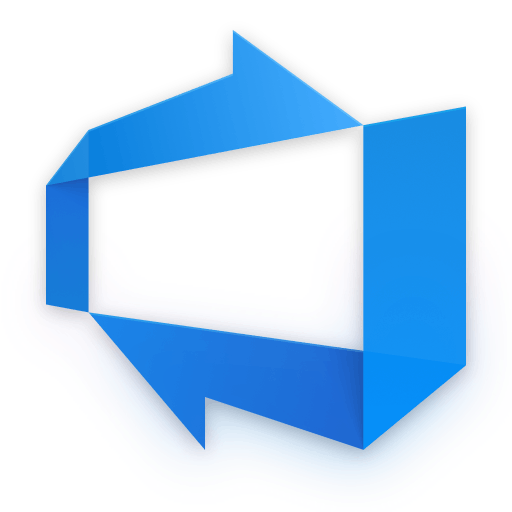
Azure DevOps
Azure DevOps is where teams manage, develop, and deliver software in the cloud. Azure DevOps provides free, private Git project hosting for up to 5 users, project and test management tools, build and CI, and team collaboration. Connect using the development tools of your choice, including Visual Studio, Eclipse, Xcode, and more.
- Developer Tools, Microsoft
-
- Integration status: Active
-
- Integration type: Zapier
How IdentityCheck works with Azure DevOps
Azure DevOps Overview
Azure DevOps is a comprehensive suite of development tools provided by Microsoft. It offers version control, release management, and continuous integration and deployment capabilities. Azure DevOps helps development teams to plan smarter, collaborate better, and ship faster by bringing together people, processes, and technology with a set of DevOps tools.
Uses for ID Verification with Azure DevOps
Integrating ID verification into your Azure DevOps workflow ensures that only authorized personnel can make changes to your projects. Some possible uses include:
- Restricting access to certain repositories to verified users only.
- Ensuring that only users with verified identities can approve pull requests.
- Adding an extra layer of security to sensitive projects and data.
How to Set Up IdentityCheck with Azure DevOps
Follow these steps to integrate IdentityCheck with your Azure DevOps instance:
- Sign up for IdentityCheck at IdentityCheck.
- Navigate to Zapier’s Azure DevOps integrations page.
- Log in or create an account with Zapier.
- In the search bar, type “IdentityCheck” and select it from the dropdown menu.
- Click on the “Connect” button to start the integration setup.
- Follow the on-screen prompts to authenticate your IdentityCheck account with Zapier.
- Select Azure DevOps as the app you want to integrate with IdentityCheck.
- Complete the integration by following the remaining prompts and configuring the triggers and actions according to your needs.
How to Use ID Verification in Azure DevOps
Once you have integrated IdentityCheck with Azure DevOps, you can start using ID verification to secure your workflows. Here are a few workflows you might want to set up:
Approving Pull Requests
Set up a trigger in Zapier that initiates an ID verification process whenever a pull request is created in Azure DevOps. Only users who pass the ID verification will be allowed to approve the pull request.
Access Control
Automate access control by setting a Zapier trigger that performs an ID check whenever a user attempts to access certain repositories or projects. Only verified users will be granted access.
Secure Releases
Ensure that only verified personnel can initiate a release. Set a trigger that requires an ID check before a new release can be deployed.
These features will greatly enhance the security of your Azure DevOps environment, ensuring that only authorized users can make critical changes.
For more detailed instructions or support, visit the IdentityCheck and Zapier websites.



