KYC Integration Finder
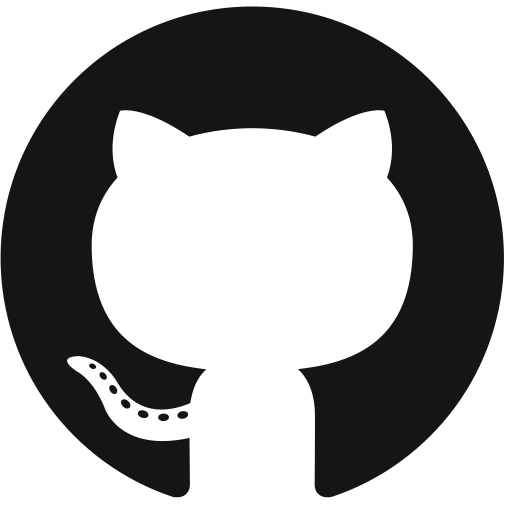
GitHub
GitHub is the perfect place to share code and work collaboratively on private and open source software.
- Developer Tools
-
- Integration status: Active
-
- Integration type: Zapier
How IdentityCheck works with GitHub
Understanding GitHub
GitHub is a widely used platform that enables developers to collaborate on code projects and manage version control. By offering repositories, issue tracking, and project management tools, GitHub facilitates the smooth development and maintenance of software.
Possible Uses of IdentityCheck for GitHub Users
Integrating IdentityCheck with your GitHub workflows can enhance security and streamline operations. Some possible uses include:
- Contributor Verification: Ensure that all contributors have been verified, adding a layer of trust to your projects.
- Access Control:</strong Exert tighter control over who has access to proprietary repositories by verifying identities.
- Onboarding: Quick and straightforward ID verification for new team members before granting repository access.
- Code Review: Confirm the identity of code reviewers, improving accountability and transparency.
Setting Up IdentityCheck Integration with GitHub via Zapier
- Create a Zapier account if you don't already have one. Log in to your Zapier account.
- Navigate to the GitHub Integrations page on Zapier.
- Search for "IdentityCheck" in the available apps and select it.
- Click on the "Create this Zap" button to start the integration setup.
- Select the trigger event from GitHub, such as a new commit, issue, or pull request. Configure the details accordingly.
- In the "Action" section, choose IdentityCheck and select the appropriate action, such as verifying the user's identity.
- Authorize both GitHub and IdentityCheck to allow Zapier to interact with both services. Follow the on-screen prompts to complete the authorization.
- Test the Zap to ensure it is functioning correctly. If the test is successful, name your Zap and activate it.
Using IdentityCheck for ID Verification on GitHub
- Once the integration is set up, your selected trigger events in GitHub will automatically prompt ID verification using IdentityCheck.
- For example, if you set the trigger to be a new pull request, the contributor will be prompted to verify their identity through IdentityCheck.
- Upon successful verification, IdentityCheck will communicate back to GitHub, allowing the pull request to proceed. If verification fails, predetermined actions can be taken, such as denying access or notifying an admin.
- Review logs and reports via IdentityCheck's dashboard to keep track of all verification processes. This data can further improve your security protocols.
Streamlining ID Verification in GitHub Projects
By leveraging the power of Zapier, integrating IdentityCheck with GitHub can significantly simplify the process of ensuring secure and verified contributions to your projects. This can help mitigate the risks associated with unverified access and enhance the overall integrity of your codebase.
About GitHub
GitHub is the perfect place to share code and work collaboratively on private and open source software.


