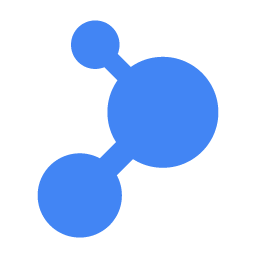KYC Integration Finder
How IdentityCheck works with BaseLinker
About BaseLinker
BaseLinker is a comprehensive e-commerce management platform that enables users to streamline their online business operations. It integrates with various marketplaces, couriers, and online shops, providing seamless automation for order processing, inventory management, and customer communication.
Using IdentityCheck for ID Verification with BaseLinker
IdentityCheck offers a powerful solution for ID verification, ensuring that the users of BaseLinker can authenticate the identities of their customers quickly and securely. By integrating IdentityCheck with BaseLinker, users can enhance their security measures, prevent fraudulent transactions, and comply with regulatory requirements.
Possible Uses for BaseLinker Users
- Verify customer identities before processing orders to prevent fraud.
- Authenticate sellers on the platform to ensure trustworthiness.
- Confirm the identities of customers before account activation or high-value transactions.
- Securely handle sensitive customer information during the checkout process.
How to Set Up IdentityCheck with BaseLinker
Integrating IdentityCheck with BaseLinker via Zapier is straightforward. Follow these steps:
- Sign up or log in to your Zapier account.
- Click on the ‘Create a Zap’ button.
- Set BaseLinker as the trigger app. Choose the appropriate trigger event, such as “New Order” or “Order Status Changed”.
- Connect your BaseLinker account to Zapier by entering your API key.
- Select IdentityCheck as the action app. Choose the desired action, such as “Verify ID”.
- Connect your IdentityCheck account to Zapier with the necessary credentials.
- Map the required data fields from BaseLinker to IdentityCheck.
- Enable your Zap and test the integration to ensure it works correctly.
How to Use IdentityCheck with BaseLinker
Once the integration is set up, you can start using IdentityCheck for ID verification in your BaseLinker workflows:
- Automated ID Verification: When a new order is placed in BaseLinker, IdentityCheck will automatically verify the customer’s ID.
- Manual ID Checks: Use your BaseLinker dashboard to initiate ID verification manually whenever needed.
- Real-Time Alerts: Get real-time alerts in BaseLinker if the ID verification fails or requires additional information.
- Customer Communication: Communicate with your customers directly through BaseLinker if additional ID verification steps are necessary.
By integrating IdentityCheck with BaseLinker, you ensure that your e-commerce operations are secure and compliant while offering a smooth experience for your customers. Enhance your fraud prevention capabilities and streamline identity verification with this powerful integration.