KYC Integration Finder
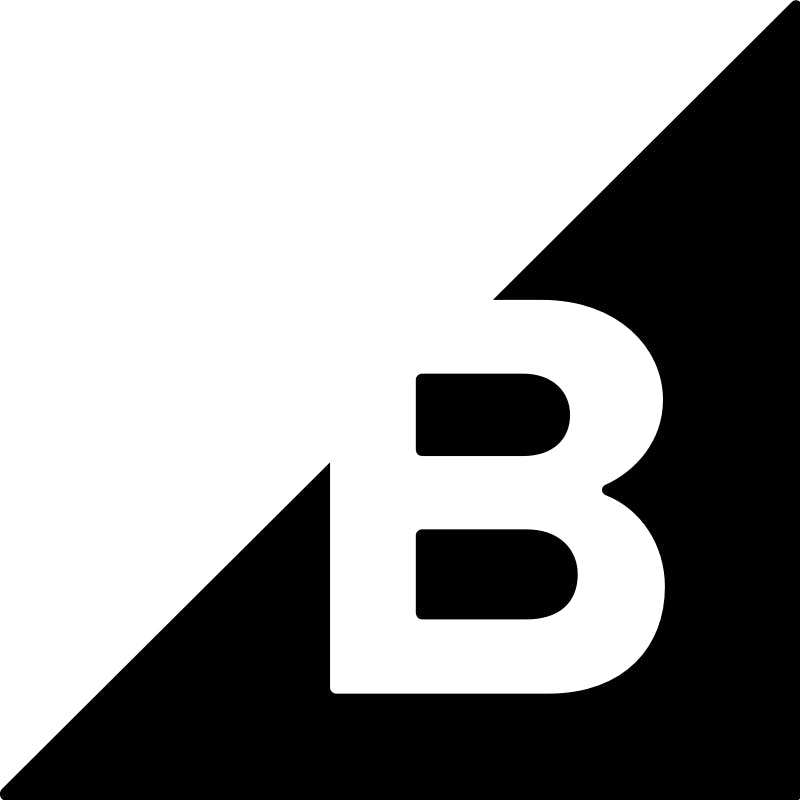
BigCommerce
BigCommerce is an e-commerce platform that provides an all-encompassing solution for a business' online store. If you're trying to sell physical goods online, you'll want to check out Bigcommerce.
How IdentityCheck works with BigCommerce
BigCommerce: A Brief Overview
BigCommerce is a leading e-commerce platform that provides businesses of all sizes with the tools and functionalities needed to run an online store. From customizable templates to robust analytics, BigCommerce allows users to create a seamless shopping experience for their customers. With a focus on scalability, businesses can grow without the need to switch platforms.
Why You Need ID Verification for BigCommerce
For businesses operating in sectors that require stringent ID verification, integrating IdentityCheck with BigCommerce can be a game-changer. Identity verification ensures that the person making the purchase is who they claim to be, thereby reducing fraud and enhancing customer trust. This is particularly beneficial for high-stakes industries such as finance, legal, and luxury goods.
Use Cases for BigCommerce ID Checks
- Fraud Prevention: Verify the identity of customers making significant purchases or repeat orders.
- Regulatory Compliance: For businesses in regulated industries, ID verification helps meet compliance requirements.
- Age Verification: For stores selling age-restricted items, ensure the buyer meets legal age requirements.
- Customer Account Security: Protect customer accounts by adding an additional layer of security during registration or login.
How to Set Up IdentityCheck with BigCommerce via Zapier
Integrating IdentityCheck with BigCommerce using Zapier is straightforward and can be accomplished in a few simple steps.
Step 1: Create Accounts
Before starting, make sure you have active accounts on both IdentityCheck and BigCommerce. Additionally, you will need a Zapier account.
Step 2: Initiate Zapier Integration
1. Log in to your Zapier account.
2. Click on “Make a Zap” on the dashboard.
Step 3: Select Triggers and Actions
1. Choose BigCommerce as the trigger app.
2. Select a trigger event, such as “New Customer” or “New Order.”
3. Connect your BigCommerce account to Zapier and set up the trigger.
4. Choose IdentityCheck as the action app.
5. Select the action event, such as “Verify ID.”
6. Connect your IdentityCheck account to Zapier.
Step 4: Configure Data Mapping
Map the necessary data fields from BigCommerce to IdentityCheck to ensure that the information flows correctly between the two apps.
Step 5: Test and Activate
1. Test the zap to ensure the integration works as expected.
2. If the test is successful, name your zap and activate it.
How to Use IdentityCheck for ID Verification on BigCommerce
Once the integration is set up, using IdentityCheck to verify IDs on BigCommerce is simple.
Verify IDs During Registration
When a new customer registers on your BigCommerce store, IdentityCheck can automatically verify their identity in real-time, ensuring that all registrations are legitimate.
Verify IDs During Checkout
During the checkout process, especially for high-value transactions, IdentityCheck can be used to verify the identity of the customer making the purchase, adding an extra layer of security.
Automate ID Checks for Repeat Orders
For repeat customers, automate periodic ID verification to ensure ongoing compliance and security.
By integrating IdentityCheck with BigCommerce, you can significantly enhance fraud prevention, maintain regulatory compliance, and build trust with your customers—all with minimal effort through an automated system.



