KYC Integration Finder
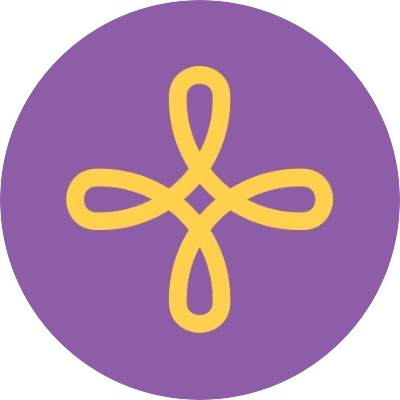
Zid
Zid is an e-commerce solution that is designed to empower retailers to start and scale their business using the power of eCommerce by providing them with the following : **E-Store:** **Ecosystem** **Empowerment** **Community**
How IdentityCheck works with Zid
Understanding Zid
Zid is a robust e-commerce platform designed to help businesses manage their online stores effectively. With features like customizable storefronts, seamless integration with various payment gateways, and comprehensive analytics, Zid empowers online businesses to grow and succeed.
Using Zid for ID Verification
Integrating IdentityCheck with Zid through Zapier enhances your e-commerce operations by easily validating customer identities. This can be crucial for ensuring secure transactions, preventing fraud, and maintaining the credibility of your online store. Here are some possible uses:
- Quickly verify customer identity during account creation or checkout processes.
- Enhance security for high-value transactions or sensitive product categories.
- Build trust with your customers by promoting verified identities.
- Automate identity verification tasks, saving time and reducing manual workload.
How to Set Up IdentityCheck with Zid via Zapier
Setting up IdentityCheck to work with Zid through Zapier is a straightforward process. Follow these steps to get started:
- Create accounts on IdentityCheck and Zapier.
- Go to the Zapier dashboard and click on “Create Zap”.
- Choose Zid as the trigger application. Select the specific event in Zid that will prompt the ID verification, such as a new customer order or new user sign-up.
- Connect your Zid account by providing the necessary API credentials.
- Select IdentityCheck as the action application. Specify the action you want to take place (e.g., Perform ID Verification).
- Map the required fields from Zid to IdentityCheck to enable proper data transfer.
- Test the Zap to ensure the integration works as intended.
- Save your Zap and turn it on.
How to Use IdentityCheck with Zid
Once set up, using IdentityCheck with Zid is simple. Here’s how to leverage the integration for seamless ID verification:
- When a specified event occurs in Zid (e.g., a new customer sign-up), Zapier will automatically send the relevant data to IdentityCheck.
- IdentityCheck will process the ID verification based on the provided information.
- You will receive the verification results directly in your Zid dashboard or preferred destination, such as an email or a CRM system.
- Review the verification results to take appropriate action (e.g., approve or reject the account creation or transaction).
This integrated approach ensures that your ID checks are streamlined and automated, offering your Zid-based online store enhanced security and customer trust. By utilizing IdentityCheck through Zapier, you effectively safeguard your business against fraudulent activities while improving overall operational efficiency.


