KYC Integration Finder
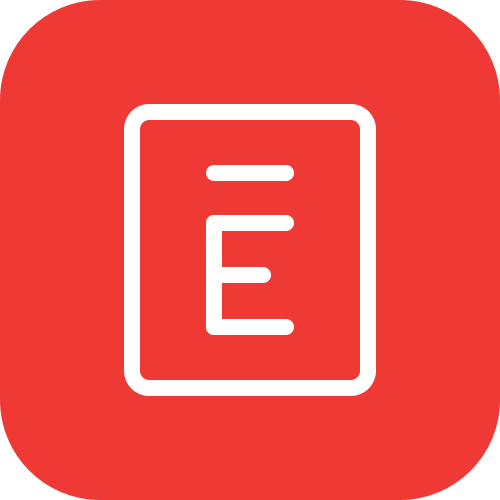
Envoy for Visitors
Envoy for Visitors is a fully customizable iPad app that replaces your visitor sign-in book. We provide seamless visitor management, from pre-registration and host notifications, to NDA signing and secure cloud-based data storage.
- Event Management
-
- Integration status: Active
-
- Integration type: Zapier
How IdentityCheck works with Envoy for Visitors
Envoy for Visitors Overview
Envoy for Visitors is a visitor management system designed to streamline the check-in process for guests and enhance security within offices. With Envoy for Visitors, companies can design a seamless visitor experience that starts at the front desk. The platform provides features such as pre-registration, sign-in notifications, and badge printing to ensure a smooth arrival for guests and an efficient sign-in process for hosts.
Uses for ID Verification with Envoy for Visitors
By integrating IdentityCheck with Envoy for Visitors via Zapier, businesses can add a layer of security and compliance to their visitor management. Here are some possible uses for ID verification through this integration:
- Enhanced Security: Automatically verify the identity of visitors before they enter sensitive areas of your office.
- Compliance: Ensure that visitors meet regulatory requirements by verifying IDs instantly upon arrival.
- Risk Management: Prevent unauthorized access by validating visitor credentials in real-time.
- Visitor Experience: Create a streamlined and secure check-in process with minimal manual intervention.
How to Set Up ID Verification Integration
Setting up the integration between IdentityCheck and Envoy for Visitors using Zapier is straightforward. Follow these steps to get started:
- Create Accounts: Ensure that you have active accounts with IdentityCheck, Envoy for Visitors, and Zapier.
- Sign into Zapier: Log into your Zapier account and start a new Zap.
- Select Trigger App: Choose Envoy for Visitors as the trigger app.
- Set Trigger: Choose a specific event such as “New Visitor Sign-In” as your trigger.
- Choose Action App: Select IdentityCheck as the action app for your Zap.
- Set Action: Choose “Verify ID” or a similar action that aligns with your ID verification needs.
- Map Data: Map the necessary data fields from Envoy to IdentityCheck to ensure seamless information transfer.
- Test & Activate: Test the integration to verify that it works as expected and then activate your Zap.
Using ID Verification with Envoy for Visitors
Once your integration is set up, using ID verification with Envoy for Visitors becomes an automated process. Here’s how it works:
- Visitor Arrives: A visitor arrives at your front desk and checks in using Envoy for Visitors.
- Trigger ID Verification: The check-in event triggers the ID verification process via the Zapier integration with IdentityCheck.
- Real-Time Verification: IdentityCheck verifies the visitor’s ID in real-time, ensuring compliance and security.
- Notify Staff: Based on the verification outcome, Envoy for Visitors can notify the necessary staff members or take appropriate actions automatically.
This frictionless process not only enhances security but also simplifies the check-in experience for both staff and visitors.
Conclusion
Integrating IdentityCheck with Envoy for Visitors via Zapier offers an efficient solution for automated ID verification. This setup provides businesses with enhanced security measures, compliance adherence, and an improved visitor experience. Set up your integration today to ensure that your visitor management system operates at peak efficiency while maintaining the highest possible security standards.



