KYC Integration Finder
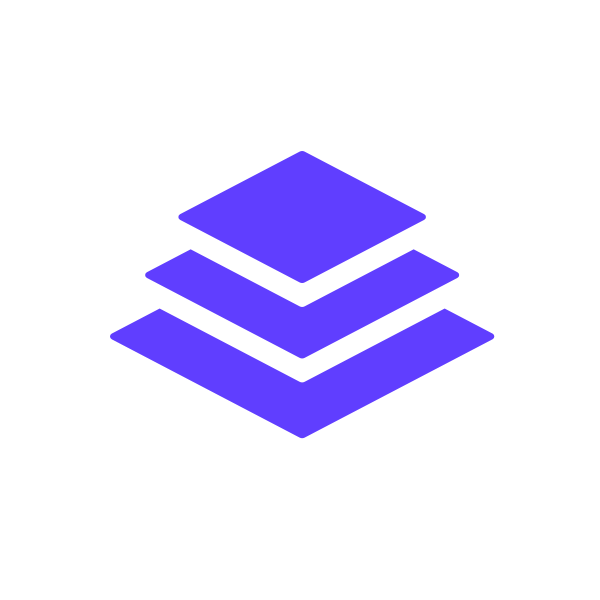
Leadpages
Leadpages lets you build beautiful, high-converting landing pages, sign-up forms, and other conversion assets.
- Forms & Surveys
-
- Integration status: Active
-
- Integration type: Zapier
How IdentityCheck works with Leadpages
Leadpages Overview
Leadpages is a powerful platform that enables businesses to create high-converting landing pages. With its intuitive drag-and-drop interface, Leadpages makes it easy for users to design custom web pages without any coding knowledge. The platform also offers a variety of templates and tools to capture leads and optimize marketing campaigns effectively.
Using Leadpages for ID Verification
Integrating IdentityCheck with Leadpages provides a seamless way to verify user identities during lead capture. This combination is ideal for businesses in sectors such as finance, real estate, and e-commerce, where verifying the authenticity of leads is crucial. By incorporating ID verification into your lead capture forms, you can improve the quality of your leads and reduce instances of fraud.
Possible Uses for ID Verification with Leadpages
- Financial Services: Ensure that new account sign-ups are legitimate by verifying identity details in real-time.
- Real Estate: Verify potential buyers or renters before scheduling property viewings.
- E-commerce: Authenticate high-value transactions to prevent fraudulent activities.
- Event Registration: Confirm attendee identities for secure access to exclusive events.
How to Set Up IdentityCheck with Leadpages
- Log into Zapier and click on "Make a Zap."
- Select Leadpages as your trigger app and choose the event you want to trigger the ID verification, such as form submission.
- Connect your Leadpages account to Zapier by following the authentication steps.
- Next, select IdentityCheck as the action app. Choose the action "Perform ID Verification."
- Connect your IdentityCheck account to Zapier, providing the necessary API credentials.
- Map the data fields from Leadpages to IdentityCheck, specifying which form fields will be used for the verification process.
- Test the Zap to ensure that the integration works correctly and then turn it on.
How to Use IdentityCheck with Leadpages
- Design your landing page and lead capture forms in Leadpages as usual.
- Ensure that your lead capture form includes all the necessary fields for ID verification, such as name, date of birth, and address.
- When a user submits the form on your Leadpages landing page, the information will automatically be sent to IdentityCheck for verification.
- IdentityCheck will perform the verification process in the background and provide a response.
- Based on the verification result, you can take the appropriate action, such as approving the lead or requesting additional information.
Improving Lead Quality with ID Verification
Using IdentityCheck with Leadpages not only ensures that the leads you capture are genuine but also helps protect your business from potential fraud. By verifying the identity of each lead, you can focus your efforts on high-quality prospects, ultimately leading to better conversion rates and improved return on investment.
Conclusion
Integrating IdentityCheck with Leadpages is a straightforward process that offers significant benefits for businesses needing robust ID verification. This powerful combination ensures that the leads gathered through your landing pages are genuine and trustworthy. Set up your ID verification with Leadpages today to enhance your lead quality and safeguard your business.


