KYC Integration Finder
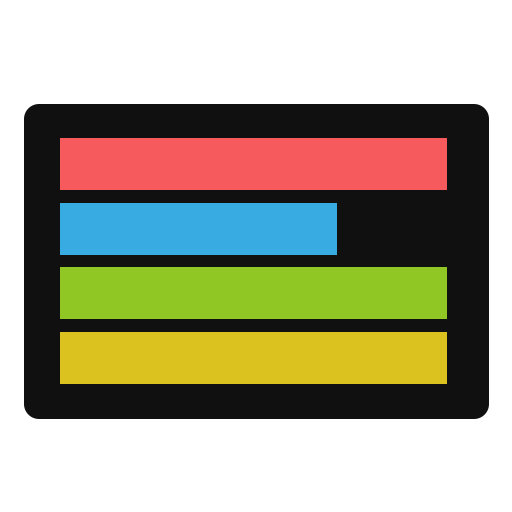
LeadQuizzes 3
LeadQuizzes 3 allows you to build interactive content to generate leads, collect data and personalize your marketing.
- Forms & Surveys
-
- Integration status: Active
-
- Integration type: Zapier
How IdentityCheck works with LeadQuizzes 3
LeadQuizzes 3 is a powerful tool designed to help businesses capture high-quality leads through engaging quizzes and assessments. With its user-friendly interface, it allows marketers to create interactive content that can drive traffic, generate leads, and gain valuable insights into their target audience. To enhance the effectiveness and security of your lead capturing process, integrating IdentityCheck with LeadQuizzes 3 can be an excellent way to ensure ID verification with ease.
Uses of IdentityCheck for LeadQuizzes 3
Integrating IdentityCheck with LeadQuizzes 3 offers several benefits for businesses looking to add an extra layer of security and authenticity to their lead generation efforts. Here are a few possible uses:
- Ensuring Authentic Leads: Validate the identity of individuals filling out your quizzes to ensure that the leads you generate are genuine and reliable.
- Compliance and Verification: For businesses that require compliance with specific regulations, IdentityCheck guarantees that the information collected meets necessary verification standards.
- Preventing Fraud: Minimize the risk of fraudulent activities by confirming the identity of respondents before they enter your sales funnel.
Setting Up IdentityCheck with LeadQuizzes 3
Follow these steps to set up the integration between IdentityCheck and LeadQuizzes 3 through Zapier:
- Log in to your Zapier account or sign up for a new account if you don’t have one.
- Click on “Make a Zap” on the top-right corner of the dashboard.
- In the “Trigger” step, search for “LeadQuizzes 3” and select it.
- Choose a trigger event, such as “New Lead” and click “Continue”.
- Connect your LeadQuizzes 3 account by following the prompts and allow the necessary permissions.
- Test your trigger to ensure everything is set up correctly and click “Continue”.
- In the “Action” step, search for “IdentityCheck” and select it.
- Choose an action event related to ID verification and click “Continue”.
- Connect your IdentityCheck account by following the prompts and provide necessary API keys or credentials.
- Map the relevant data fields from LeadQuizzes 3 to IdentityCheck to complete the verification setup.
- Test the action to ensure that IdentityCheck correctly receives and processes the data.
- Once everything is configured properly, name your Zap and turn it on.
How to Use IdentityCheck After Setup
Once the integration is successfully set up, using IdentityCheck with your LeadQuizzes 3 quizzes is straightforward. Follow these steps to utilize ID verification:
- Create or update a quiz in LeadQuizzes 3 that requires ID verification for participants.
- Share the quiz link or embed it on your website to start collecting leads.
- As participants fill out the quiz, their information will be sent to IdentityCheck for verification through the Zapier integration.
- IdentityCheck will process the verification and return the results, allowing you to filter and manage leads accordingly.
- View the verification status of each lead directly within your LeadQuizzes 3 dashboard or through IdentityCheck reports.
By integrating IdentityCheck with LeadQuizzes 3, you can enhance the reliability and security of your lead generation process. Ensuring proper ID verification helps build trust and maintain the quality of your leads, ultimately contributing to better business outcomes.



