KYC Integration Finder
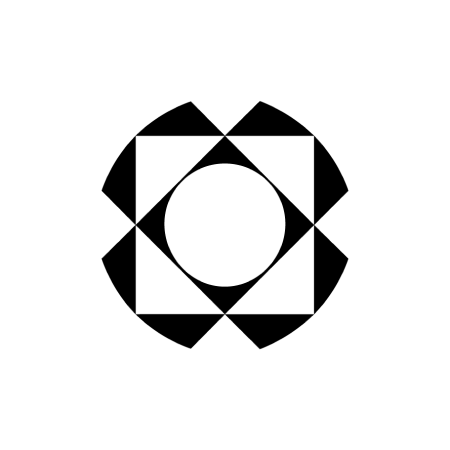
Paperform
A digital Swiss Army Knife: take payments, create forms, manage bookings and put manual processes on autopilot. Where imagination takes form.
- Forms & Surveys
-
- Integration status: Active
-
- Integration type: Zapier
How IdentityCheck works with Paperform
Paperform: A Versatile Form Builder
Paperform is a powerful form creation tool that allows users to build beautiful, customizable forms with ease. Its user-friendly interface helps businesses automate workflows, collect data, and engage with customers efficiently. From simple questionnaires to complex applications, Paperform provides a flexible solution for various needs.
Uses for ID Checks in Paperform
Integrating IdentityCheck with Paperform enables users to seamlessly incorporate ID verification processes into their forms. This is particularly useful for:
- Onboarding new customers
- Verifying identities for secure transactions
- Conducting background checks
- Validating age for restricted services
How to Set Up IdentityCheck with Paperform via Zapier
Connecting IdentityCheck with Paperform through Zapier is a simple process. Here’s how you do it:
- Sign up or log in: Ensure you have active accounts on IdentityCheck, Paperform, and Zapier.
- Create a Zap: Open your Zapier dashboard and click on “Make a Zap”.
- Choose Trigger App: Select Paperform as the “Trigger” application and choose a suitable trigger event, such as “New Form Submission”.
- Connect your Paperform account: Follow the prompts to link your Paperform account to Zapier.
- Set up Trigger: Choose the specific form from which you want to pull data for ID verification.
- Choose Action App: Next, select IdentityCheck as the “Action” application.
- Connect your IdentityCheck account: Link IdentityCheck to Zapier by following the prompts and providing necessary API keys or credentials.
- Set up Action: Configure the action to specify what IdentityCheck should do when Paperform triggers the event (e.g., start an ID verification process).
- Test the workflow: Perform a test to ensure everything is working correctly.
- Turn on the Zap: Once tested, activate your Zap to automate ID verifications.
How to Use IdentityCheck in Paperform
With IdentityCheck integrated, using it within Paperform is straightforward:
- Design your form: Create or edit a form in Paperform to include fields for capturing details required for ID verification.
- Submit the form: When users fill out and submit the form, their details will be automatically sent to IdentityCheck via the configured Zapier workflow.
- Review verification results: IdentityCheck processes the submitted information and returns the verification results, which you can review within your IdentityCheck dashboard.
- Take action: Based on the verification results, proceed with appropriate actions, such as onboarding a new customer or allowing access to a secure service.
By integrating IdentityCheck with Paperform, you streamline the ID verification process, enhance security, and ensure compliance effortlessly.



