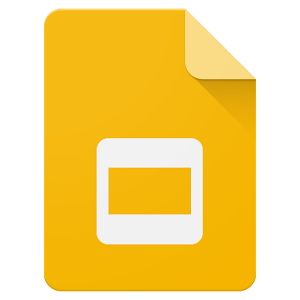KYC Integration Finder
How IdentityCheck works with Google Slides
Google Slides is a powerful, cloud-based presentation software that allows users to create, edit, and share slideshows online. Whether you’re preparing a business proposal, academic lecture, or personal project, Google Slides offers a variety of templates and easy-to-use tools to make your presentation shine.
Uses for Google Slides in ID Verification
For businesses and organizations requiring ID verifications, Google Slides can be exceptionally useful. You can create visually appealing presentations to illustrate step-by-step ID check processes or display verification results in a structured manner. Google Slides allows seamless collaboration, so multiple team members can work together to review ID verification documents and stages.
Setting Up IdentityCheck with Google Slides via Zapier
Integrating IdentityCheck with Google Slides is made easy using Zapier. Follow these steps to set up the integration:
- Sign up for a Zapier account if you haven’t already.
- Log in to your Zapier account.
- Navigate to the Google Slides Zapier page.
- Search for IdentityCheck in the available apps.
- Select “Create Zap” to start a new Zap. Zapier will guide you through connecting your Google Slides and IdentityCheck accounts.
- Authorize Zapier to access both your Google Slides and IdentityCheck accounts. This will allow Zapier to fetch and send data between the two services seamlessly.
How to Use IdentityCheck with Google Slides
Once you’ve set up the integration, using IdentityCheck with Google Slides can streamline your workflow. Here’s how:
- Create a new presentation in Google Slides where you will display ID verification results.
- Use IdentityCheck to verify your IDs as usual. Once the process is complete, the verification data will automatically update in your designated Google Slides presentation.
- Custom notifications can be set up within Zapier to alert your team whenever new ID verification results are added to the presentation. This ensures everyone stays updated in real-time.
- Review and edit your Google Slides presentation as needed. You can add graphs, tables, and comments to make the data more comprehensible and visually appealing.
- Share your presentation with team members or stakeholders directly from Google Slides using the sharing options available.
By integrating IdentityCheck with Google Slides, organizations can enhance their ID verification processes, making it easier to collaborate, review, and present information accurately. Sign up today to streamline your ID verification workflow!