KYC Integration Finder
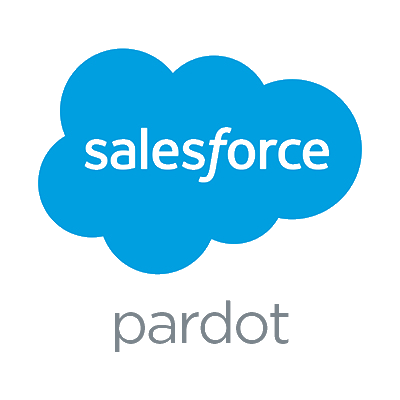
Pardot
Pardot is no-hassle marketing automation that makes sales and marketing teams best friends. Increase marketing accountability, gain greater insight into ROI, and much more.
- Marketing Automation
-
- Integration status: Active
-
- Integration type: Zapier
How IdentityCheck works with Pardot
What is Pardot?
Pardot, a product from Salesforce, is a leading marketing automation platform designed to enhance B2B marketing campaigns and drive lead generation. With advanced features like lead management, email marketing, and ROI reporting, Pardot helps businesses develop highly targeted campaigns and track their progress in real-time.
Uses for ID Verification in Pardot
Implementing ID verification within Pardot can be transformative for ensuring data security, verifying customer identities, and streamlining lead generation processes. Here are some possible uses:
- Ensuring that leads are genuine and reliable, reducing spam and fraudulent entries.
- Automating the user verification process to enhance the customer experience.
- Improving lead quality by ensuring that only verified users enter the campaign funnel.
- Protecting sensitive customer data by ensuring secure access and interactions.
How to Set Up Integration Between IdentityCheck and Pardot Using Zapier
- Sign in to your Zapier account or create a new account at zapier.com.
- Click on “Make a Zap” to start the integration process.
- Select IdentityCheck as your trigger app and choose an appropriate trigger event.
- Connect your IdentityCheck account by providing the necessary credentials and permissions.
- Select Pardot as your action app and choose the corresponding action event, such as creating a new lead or updating an existing one.
- Connect your Pardot account by providing the necessary details like API keys and permissions.
- Map the data fields between IdentityCheck and Pardot to ensure proper data flow.
- Test the integration to ensure everything is working correctly.
- Once tested successfully, activate your Zap to enable real-time ID verification through IdentityCheck within Pardot.
How to Use ID Verification with IdentityCheck in Pardot
- Open your Pardot dashboard and navigate to the list of leads or forms where you want to implement ID verification.
- Ensure that your forms are routed through the IdentityCheck verification process during the submission phase.
- Monitor the status of IDs within the Pardot dashboard to identify verified and unverified leads easily.
- Use the verification data to segment leads and tailor your marketing campaigns accordingly.
- Leverage automated workflows in Pardot to send follow-up emails or notifications based on the ID verification status of leads.
By integrating IdentityCheck with Pardot, you can optimize your marketing process, minimize fraud, and ensure a high standard of data security, enhancing overall campaign effectiveness.
About Pardot
Pardot is no-hassle marketing automation that makes sales and marketing teams best friends. Increase marketing accountability, gain greater insight into ROI, and much more.


