KYC Integration Finder
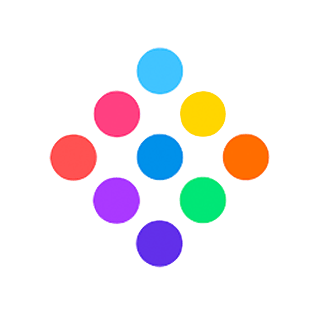
PassKit Membership
PassKit Membership lets you manage your membership programs and passes for Apple Wallet and Google Pay
- Marketing Automation
-
- Integration status: Active
-
- Integration type: Zapier
How IdentityCheck works with PassKit Membership
PassKit Membership is a versatile tool that enables businesses to create and manage digital membership cards, loyalty programs, and digital IDs. With PassKit Membership, you can effortlessly maintain member databases and offer a seamless digital experience to your members, enhancing their loyalty and engagement with your brand.
Using PassKit Membership for ID Verification
Integrating PassKit Membership with IdentityCheck can significantly streamline your ID verification processes. This integration ensures that members’ identities are verified accurately and efficiently, minimizing the risks of fraud and enhancing the security of your membership program. Below are some possible uses:
- Verifying membership identity for restricted access areas or events.
- Ensuring age restrictions compliance for services or products.
- Enhancing security measures for high-value loyalty programs.
How to Set Up IdentityCheck with PassKit Membership
Follow these step-by-step instructions to set up the integration:
- Create an account on both IdentityCheck and PassKit Membership if you haven’t already.
- Go to the Zapier website and sign in or create a Zapier account.
- In Zapier, click on ‘Make a Zap’.
- Select PassKit Membership as the trigger app and choose a trigger event such as ‘New Member Created’.
- Connect your PassKit Membership account to Zapier by following the prompted steps.
- Next, select IdentityCheck as the action app and choose ‘Verify Identity’ as the action event.
- Connect your IdentityCheck account to Zapier by following the instructions provided.
- Map the necessary fields between PassKit Membership and IdentityCheck.
- Test the integration to ensure everything is working correctly, and then enable your Zap.
How to Use ID Verification with PassKit Membership
Once the integration is set up, using IdentityCheck for ID verification is straightforward:
- Whenever a new member is created in PassKit Membership, their information will automatically be sent to IdentityCheck for verification.
- IdentityCheck will process the verification and return the result to PassKit Membership.
- You can view the verification status and additional details within your PassKit Membership dashboard, ensuring you have real-time access to the verified IDs of your members.
- Use the verified ID information to enhance security and ensure compliance with your membership program’s criteria.
Enhance your membership program’s security and efficiency by integrating IdentityCheck with PassKit Membership for reliable ID verification. Follow the setup instructions to get started and use the systematic ID verification process to protect your members and your business.



