KYC Integration Finder
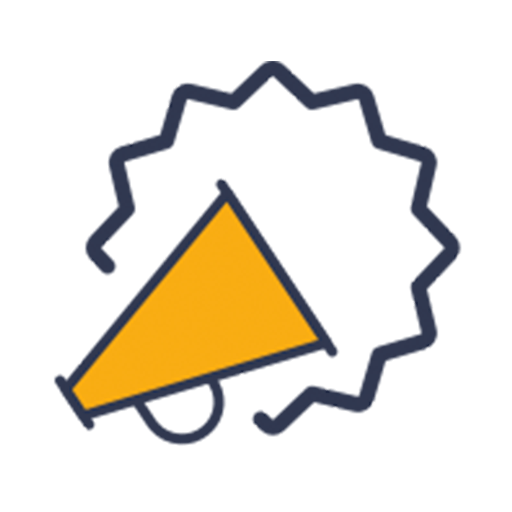
Referral Factory
The Easy Way To Build A Referral Program
- Marketing Automation
-
- Integration status: Active
-
- Integration type: Zapier
How IdentityCheck works with Referral Factory
About Referral Factory
Referral Factory is a powerful platform that allows businesses to create, manage, and optimize referral programs. It enables users to harness the power of word-of-mouth marketing by making it easy and rewarding for existing customers to refer new ones. With its user-friendly interface, comprehensive analytics, and robust campaign management tools, Referral Factory helps companies grow their customer base efficiently.
Using IdentityCheck for Referral Factory ID Verification
Integrating IdentityCheck with Referral Factory offers a seamless way to ensure that participants in your referral programs are verified and authentic. This integration streamlines the process of ID verification, reducing fraud risks and ensuring the integrity of your referral campaigns. Here are some potential uses for ID verification in Referral Factory:
- Referral Program Integrity: Verify the identity of referrers and referees to ensure genuine participation.
- Incentive Distribution: Verify identities before distributing rewards to prevent fraud.
- Compliance: Ensure your referral programs comply with legal and regulatory requirements for identity verification.
Setting Up IdentityCheck Integration with Referral Factory
To integrate IdentityCheck with Referral Factory, follow these steps:
- Sign Up: If you haven’t already, sign up for accounts on both IdentityCheck and Referral Factory.
- Zapier Integration: Go to Zapier and create a new Zap.
- Select Trigger App: For the trigger app, select Referral Factory and choose the appropriate trigger event (such as “New Referral”).
- Select Action App: For the action app, select IdentityCheck and choose an action (such as “Verify Identity”).
- Connect Accounts: Input your API keys and necessary details to connect both accounts securely.
- Map Data Fields: Map the required data fields between Referral Factory and IdentityCheck to ensure accurate information transfer.
- Test the Zap: Conduct a test to ensure the Zap is functioning as expected.
- Activate the Zap: Once tested, activate the Zap and monitor its performance.
How to Use IdentityCheck in Referral Factory
After setting up the integration, using IdentityCheck within Referral Factory is straightforward:
- Run Campaigns: Launch your referral campaigns as usual within Referral Factory.
- Automatic ID Verification: As new participants join and existing ones make referrals, IdentityCheck will automatically verify their identities.
- Review Verification Results: Check the verification results within your IdentityCheck dashboard to ensure participants are genuine.
- Reward Distribution: Confidently distribute rewards to verified participants, knowing that their identities have been checked.
Integrating IdentityCheck with Referral Factory enhances the security and robustness of your referral programs by ensuring that only verified participants can partake. This way, you protect your business from potential fraud and provide a seamless, trustworthy experience for your users.



