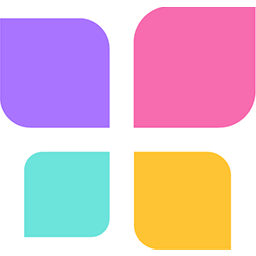KYC Integration Finder
How IdentityCheck works with Nudgify
Nudgify is a powerful tool that enhances user engagement and conversion rates by displaying real-time notifications, or “nudges,” to website visitors. By integrating with various apps and services, Nudgify provides timely and relevant prompts that help build trust, encourage action, and ultimately drive conversions.
ID Verification for Nudgify Users
For businesses that require ID verification, integrating IdentityCheck with Nudgify offers a seamless way to verify user identities and provide real-time verification updates directly to your dashboard. This integration ensures that users are who they claim to be, adding another layer of trust and security.
Possible Uses of IdentityCheck Integration
- Verify customer identities during account creation to prevent fraud.
- Authenticate users during high-value transactions to add a layer of security.
- Streamline the ID verification process for event registrations and bookings.
- Ensure compliance with legal and regulatory requirements by verifying user identities.
Setting Up the Integration
- Sign up for IdentityCheck: Ensure you have an active account with IdentityCheck.
- Create a Zapier Account: If you don’t already have one, sign up for a free account on Zapier.
- Connect IdentityCheck and Nudgify:
- Log in to your Zapier account.
- In the Zapier dashboard, click on “Make a Zap.”
- Select IdentityCheck as the trigger app.
- Choose the trigger event that suits your ID verification needs, such as “New Verification Completed.”
- Connect your IdentityCheck account to Zapier by following the on-screen instructions.
- Select Nudgify as the action app.
- Choose the action event, such as “Create Nudge.”
- Connect your Nudgify account to Zapier by following the on-screen instructions.
- Define how the data from IdentityCheck will populate the nudge in Nudgify.
- Test the integration and ensure everything is set up correctly.
- Click “Turn on Zap” to enable the integration.
Using the Integration
- Initiate ID Verification: Start the ID verification process from your IdentityCheck dashboard or application as you normally would.
- Real-Time Updates: Once the ID verification is completed, a nudge will automatically be created in Nudgify, informing relevant stakeholders or processes of the verification status.
- Customization: Customize the messages and notifications in Nudgify to align with your brand and provide users with actionable insights based on their verification status.
- Monitor and Optimize: Use Nudgify’s analytics tools to monitor the performance of your nudges and refine them for maximum engagement and conversion.
By integrating IdentityCheck with Nudgify, you streamline the ID verification process, providing your users with a smoother, more secure experience. This enhances trust and compliance while also improving your operational efficiency.