KYC Integration Finder
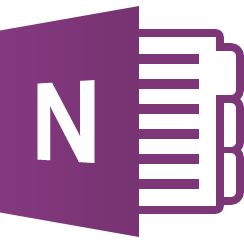
OneNote
Microsoft OneNote is a note-taking app that makes it easy to capture and save ideas, images, audio recordings, and anything else you need to remember.
How IdentityCheck works with OneNote
What is OneNote?
OneNote is a versatile digital note-taking application developed by Microsoft. It allows users to capture, organize, and share notes across various devices. Whether you’re a student managing class notes or a professional recording meetings and brainstorming sessions, OneNote’s deep integration with other Microsoft Office apps makes it an invaluable productivity tool.
How OneNote Users Can Benefit From ID Verification
For OneNote users, integrating ID verification can address several needs:
- Secure Access: Ensure that sensitive notes, such as confidential business meetings or personal information, are only accessible to verified individuals.
- User Authentication: Verify the identity of individuals before sharing collaborative notebooks or sensitive information.
- Regulatory Compliance: For businesses that need to meet strict compliance regulations, integrating ID verification can help maintain records of user verification processes.
Instructions on Setting Up IdentityCheck with OneNote via Zapier
Follow these steps to integrate IdentityCheck with OneNote:
- First, ensure you have a Zapier account. Sign up or log in.
- Search for the IdentityCheck app within Zapier and select it.
- Next, search for the OneNote app within Zapier and select it.
- Create a new Zap by clicking the “Make a Zap” button.
- Select IdentityCheck as the trigger app and configure the necessary triggers, such as when a new ID is verified.
- Select OneNote as the action app and configure what should happen in OneNote when the trigger occurs, such as creating a new note or updating an existing one.
- Connect your IdentityCheck and OneNote accounts to Zapier. You will need to enter your credentials and give Zapier the necessary permissions.
- Test the integration to ensure that it works as expected. Zapier will guide you through a quick test scenario.
- Turn on your Zap and start automating your workflow.
Instructions on Using IdentityCheck for ID Verification With OneNote
Here is a simple guide to using your new setup:
- Verifying Identity: When a new user needs to be verified, use IdentityCheck to conduct the ID verification process.
- Trigger Activation: Once the ID is verified, the trigger you set up in Zapier will activate.
- Note Creation: Depending on your Zapier configuration, a new note will be created or an existing note will be updated in OneNote, adding details of the verification.
- Organize Notes: Use OneNote features to organize these notes within specific notebooks or sections dedicated to verified users or specific projects.
- Review and Share: Check the verification notes and share them with team members or stakeholders as needed, ensuring they have access to the verified information.
Integrating IdentityCheck with OneNote via Zapier streamlines your ID verification workflow, enhances security, and keeps your notes organized and compliant. Start leveraging these tools today to add an extra layer of security and efficiency to your OneNote environment.



