KYC Integration Finder
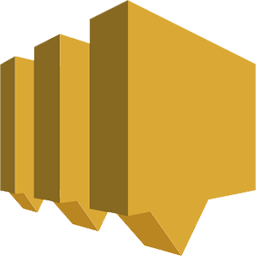
Amazon SNS
Amazon Simple Notification Service is a flexible, and fast messaging service which is fully managed. SNS is a simple and cost-effective method to message both distributed services and human recipients.
- Amazon, Notifications
-
- Integration status: Active
-
- Integration type: Zapier
How IdentityCheck works with Amazon SNS
Brief Description of Amazon SNS
Amazon Simple Notification Service (SNS) is a fully managed messaging service that allows applications, end-users, and devices to instantly send and receive notifications. With Amazon SNS, you can decouple microservices, distribute event notifications, and build serverless applications with ease. It supports multiple protocols such as HTTP, HTTPS, email, and SMS, facilitating flexible and powerful communication channels.
Uses for Amazon SNS in ID Checks
Integrating Amazon SNS with IdentityCheck allows users to streamline their ID verification processes. This setup can be used for:
- Sending notifications to admins when a new ID verification request is received.
- Alerting users when their ID verification is approved or rejected.
- Monitoring and logging verification status updates for compliance and audit purposes.
- Automating workflows that require ID verification status checks.
Instructions to Set Up Integration
To integrate IdentityCheck with Amazon SNS using Zapier, follow these steps:
- Create an Account: Ensure you have active accounts on IdentityCheck, Amazon SNS, and Zapier.
- Create an SNS Topic: Log into your AWS Management Console, navigate to Amazon SNS, and create a new topic where notifications will be published.
- <strong:Get SNS Topic ARN: Copy the Amazon Resource Name (ARN) of the created topic, as you will need it for Zapier integration.
- Log into Zapier: Navigate to Zapier and either create a new Zap or utilize an existing one.
- Connect IdentityCheck: Use IdentityCheck as the trigger app in your Zapier workflow. Authorize the necessary permissions if prompted.
- Set Up Trigger: Configure IdentityCheck to trigger the workflow based on specific ID verification events (e.g., verification request received, approved, or rejected).
- Connect Amazon SNS: Add Amazon SNS as the action app in the Zapier workflow.
- Configure Action: Use the ARN from your SNS topic here. Customize the message content that will be sent to this topic ensuring it includes relevant information from IdentityCheck.
- Test and Enable: Test the integration to ensure it works as expected. Save and enable your Zap.
Instructions to Use the Integration
Once you have set up the integration, using it is straightforward:
- Initiate ID Verification: Start a new ID verification request through IdentityCheck.
- Trigger Notification: When a verification event occurs (e.g., request received, approved, or rejected), IdentityCheck will trigger the Zapier workflow.
- Receive Notifications: Amazon SNS will then dispatch notifications to the specified channels such as email, SMS, or application endpoints.
- Monitor and Manage: Use Amazon SNS’s features to track, monitor, and manage the notifications sent for ID verification status updates.
By integrating IdentityCheck with Amazon SNS through Zapier, you can automate and streamline your ID verification process, ensuring timely and effective communication between your systems and users.



