KYC Integration Finder
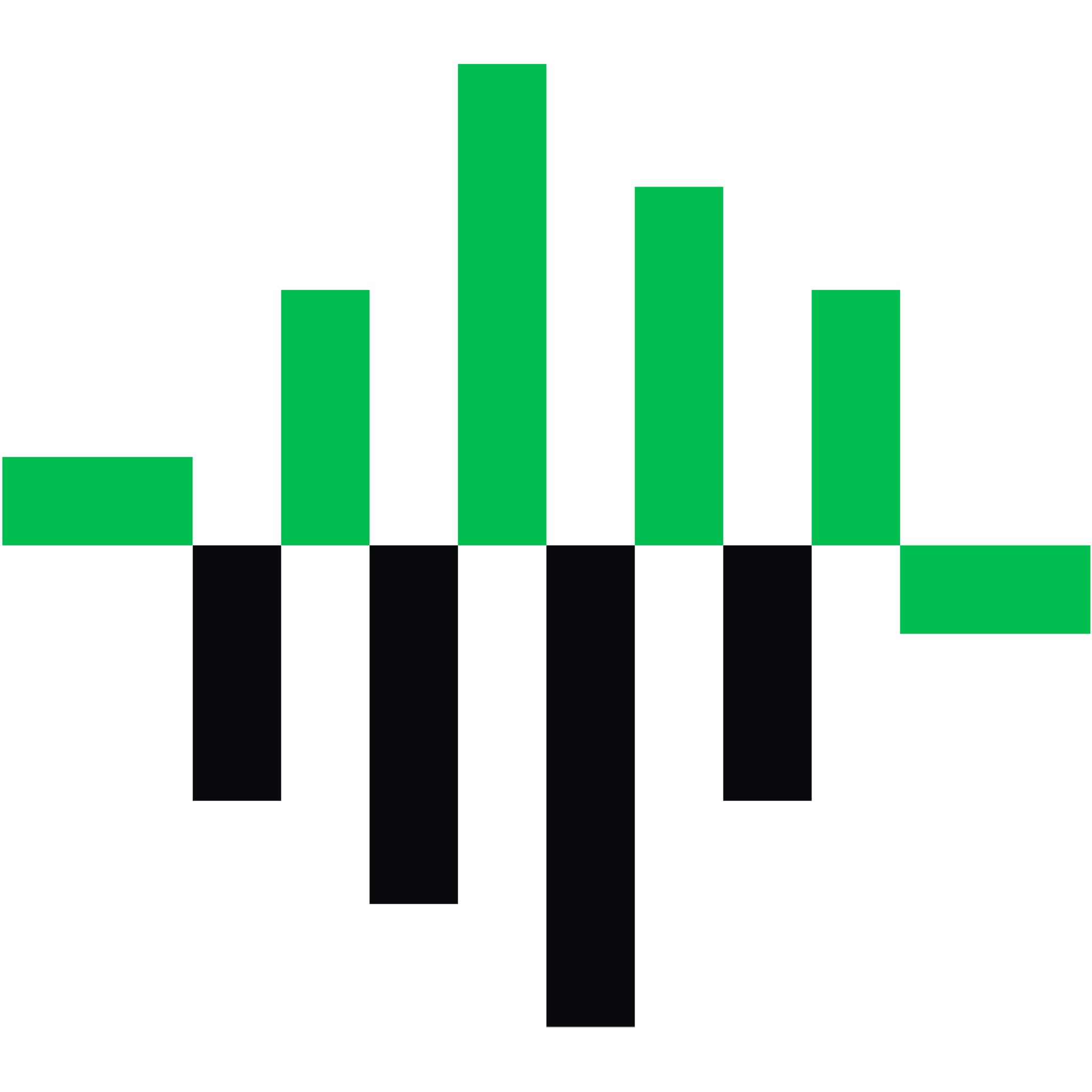
Aloware
Aloware is a Cloud-based contact center software that offers call, text, and workflow automation and is fit for any team.
- Phone & SMS
-
- Integration status: Active
-
- Integration type: Zapier
How IdentityCheck works with Aloware
A Brief Description of Aloware
Aloware is a robust contact center solution designed for modern businesses. It combines voice, SMS, and CRM integrations to facilitate seamless customer communication. Aloware's cloud-based platform enhances productivity, supports sales calls, manages customer interactions, and much more.
Uses for Aloware Users with ID Verification
Integrating Aloware with IdentityCheck opens up numerous opportunities for businesses:
- Secure Customer Onboarding: IdentityCheck ensures the identity of new customers before they gain full access to your services.
- Fraud Prevention: Validate customer identity during high-stakes transactions, reducing the risk of fraud or identity theft.
- Regulatory Compliance: Meet industry standards and regulations by incorporating thorough ID verification processes.
- Customer Confidence: Build trust by ensuring secure and verified interactions, enhancing overall customer satisfaction.
Instructions on Setting Up the Integration
Step 1: Prepare Your Accounts
Ensure you have active accounts with both Aloware and IdentityCheck. If you don't, sign up for these services first.
Step 2: Log into Zapier
Access your Zapier account. If you need to create an account, visit Zapier to get started.
Step 3: Create a New Zap
In Zapier, click on "Make a Zap."
Step 4: Select Aloware as the Trigger App
Search for Aloware, select it, and choose a trigger (e.g., "New Call" or "New Contact").
Step 5: Connect Aloware to Zapier
Follow the prompts to link your Aloware account to Zapier.
Step 6: Choose IdentityCheck as the Action App
Search for IdentityCheck and select it. Choose an action (e.g., "Verify ID").
Step 7: Connect IdentityCheck to Zapier
Link your IdentityCheck account following the on-screen instructions.
Step 8: Configure Action Event
Set up the parameters that IdentityCheck should use to verify the ID based on data provided by Aloware.
Step 9: Test the Integration
Perform a test to ensure the integration works correctly. Zapier will flag any issues to resolve.
Step 10: Turn on Your Zap
Once tested, turn on your Zap to activate the integration.
Instructions on Using the Integration
Once integrated, using IdentityCheck within Aloware through Zapier is straightforward:
New Customer Onboarding
When a new contact is added to Aloware, the integration will automatically trigger an ID verification request via IdentityCheck. The results will be available directly within your Aloware dashboard.
Transaction Initiation
For transactions requiring additional security, set triggers so that an ID verification is performed before the transaction proceeds. Adjust your Aloware workflow to pause actions until the ID verification confirms the customer's identity.
Periodic Security Checks
Set periodic checks on critical customer interactions to ensure ongoing security. This guarantees that your communication remains secure and compliant with regulations.
The integration between Aloware and IdentityCheck provides an efficient and secure way to manage customer interactions with built-in ID verification, ensuring both safety and compliance. Following these steps ensures a smooth setup and seamless usage, enhancing your overall operations.


