KYC Integration Finder
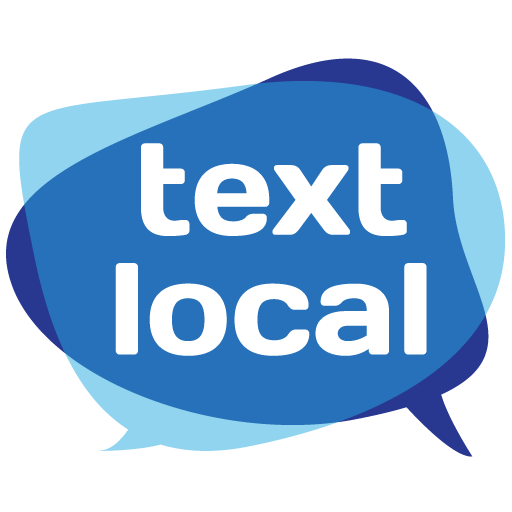
Textlocal
A great tool for sending and receiving SMS texts. Allows you to send SMS texts to thousands of customers at once with no fuss. You can also include attachments, surveys and vouchers/tickets, all within a single SMS message.
- Phone & SMS
-
- Integration status: Active
-
- Integration type: Zapier
How IdentityCheck works with Textlocal
Overview of Textlocal
Textlocal is a versatile SMS and mobile communications platform that enables businesses to send and receive bulk text messages, track campaign performance, and engage with their customers more effectively. With powerful APIs and a user-friendly interface, Textlocal is widely adopted for various communications needs ranging from marketing to customer service.
Uses for Textlocal in ID Verification
Combining Textlocal with ID verification solutions like IdentityCheck can significantly enhance your business operations by adding a layer of security and authenticity. Here are some of the potential uses:
- Customer Onboarding: Automate ID verification to streamline the customer onboarding process.
- Transaction Confirmation: Use ID checks to verify user identity for high-value transactions or sensitive activities.
- Login Authentication: Add a second layer of authentication during user login to ensure account safety.
- Fraud Prevention: Verify identities to prevent fraudulent activities and secure your platform.
How to Set Up IdentityCheck with Textlocal
Integrating IdentityCheck with Textlocal through Zapier is a simple process. Follow these steps to get started:
- Create Accounts: Ensure you have active accounts on IdentityCheck, Textlocal, and Zapier.
- Login to Zapier: Go to your Zapier dashboard and click on “Make a Zap”.
- Select Textlocal: Choose Textlocal as the trigger app and select a trigger event, like receiving a new SMS.
- Configure the Trigger: Follow the prompts to connect your Textlocal account and configure the trigger settings.
- Select IdentityCheck: Choose IdentityCheck as the action app and select the action, such as “Verify ID”.
- Confirm Integration: Connect your IdentityCheck account and map the necessary fields between the two applications.
- Test the Setup: Run a test to ensure the configured Zap works as expected.
- Turn on the Zap: Once everything is verified, turn on the Zap to activate the integration.
How to Use IdentityCheck with Textlocal
After setting up the integration, using IdentityCheck with Textlocal is straightforward. Here are the steps to follow:
- Trigger Event: When a trigger event occurs in Textlocal, such as receiving a new SMS from a user.
- Verification Process: The information from the SMS is automatically sent to IdentityCheck for ID verification.
- Receive Results: IdentityCheck processes the verification and sends the results back to your specified endpoint or dashboard.
- Take Action: Depending on the verification outcome, you can automate responses, grant access, or flag issues for manual review.
Conclusion
Integrating IdentityCheck with Textlocal provides a robust solution for performing efficient and secure ID verification via SMS. By leveraging the power of automation through Zapier, you can enhance your onboarding, authentication, and fraud prevention processes with ease.



