KYC Integration Finder
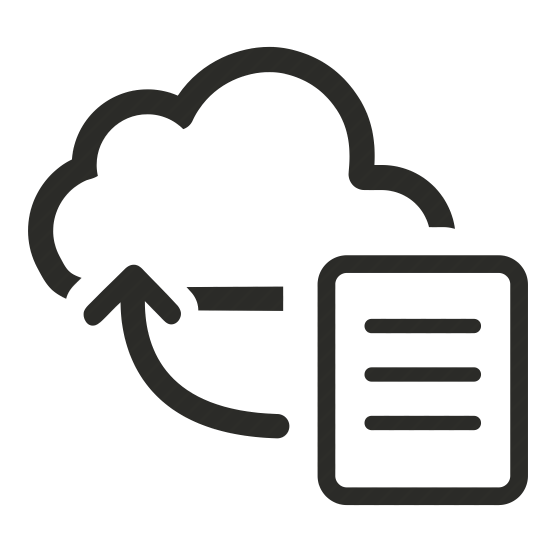
Base64 Encoder/Decoder
Easily convert any file type to a Base64 encoded string and vice versa using our free online converter.
- Productivity
-
- Integration status: Active
-
- Integration type: Zapier
How IdentityCheck works with Base64 Encoder/Decoder
Introduction to Base64 Encoder/Decoder
Base64 Encoder/Decoder is a powerful tool used to encode and decode data in Base64 format. This tool is commonly used to handle binary data, ensuring it’s properly formatted for transmission over media designed to handle textual data. Whether it’s encoding images, documents, or other data types, Base64 ensures compatibility and integrity of the data.
Base64 Uses in ID Verification
In the realm of ID verification, Base64 Encoder/Decoder can be an invaluable asset. Here are some potential uses:
- Encoding scanned ID documents as Base64 strings for secure transmission and storage.
- Decoding Base64 strings received from various data sources for verification purposes.
- Ensuring consistent data formatting when integrating various verification systems with IdentityCheck.
Setting Up Base64 Encoder/Decoder with IdentityCheck
Integrating IdentityCheck with Base64 Encoder/Decoder via Zapier is a seamless process. Follow these steps to get started:
- Login to your Zapier account. If you don’t have an account, you can sign up for free.
- Once logged in, navigate to the “Make a Zap” option.
- Set IdentityCheck as your Trigger App and choose the appropriate trigger event, like “New ID Verification Request”.
- Connect your IdentityCheck account by providing the necessary API keys or credentials.
- Set Base64 Encoder/Decoder as the Action App and choose the appropriate action event, such as “Encode File to Base64”.
- Map the necessary fields from IdentityCheck to Base64 Encoder/Decoder.
- Test your Zap to ensure everything is working correctly.
- Turn on your Zap and start automating your ID verification process!
Using Base64 Encoder/Decoder in Your ID Verification Process
Once the integration is set up, using Base64 Encoder/Decoder in your ID verification workflow is straightforward. Here’s how you can use it:
- When a new ID verification request is triggered in IdentityCheck, the encoded ID data is automatically sent to Base64 Encoder/Decoder.
- The Base64 Encoder/Decoder processes this data, ensuring it is correctly encoded or decoded based on your specified needs.
- The processed data is then routed back to IdentityCheck or another application you choose within the Zapier ecosystem.
- This automation ensures fast, accurate, and consistent data handling, reducing manual errors and improving the efficiency of your ID verification process.
Integrating IdentityCheck with Base64 Encoder/Decoder not only streamlines the verification process but also adds an additional layer of security to your data handling practices.



