KYC Integration Finder
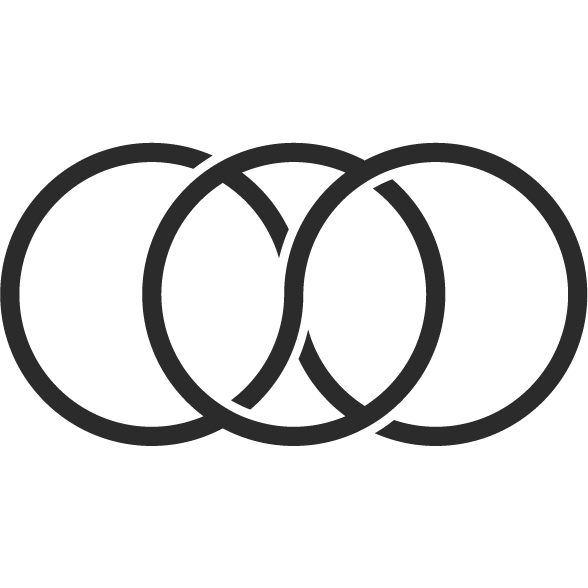
Aisle Planner
Aisle Planner started with the idea that there was a better way to plan weddings - that wedding professionals could have all of the wedding planning and client management tools they need, all in one reliable place. With everything from lead management and booking tools to checklists, day-of timelines and a guest manager, Aisle Planner has what wedding industry pros need to book clients quickly and manage the million and one details that come with the job.
- Project Management
-
- Integration status: Active
-
- Integration type: Zapier
How IdentityCheck works with Aisle Planner
A Brief Description of Aisle Planner
Aisle Planner is a comprehensive suite designed for professional event planners. The platform offers tools to manage everything from client relationships and project timelines to financials and vendor coordination. With its user-friendly interface, Aisle Planner streamlines tasks, ensuring a seamless and efficient planning process.
Possible Uses for ID Checks in Aisle Planner
Ensuring the authenticity of vendors, clients, and other parties involved is crucial in event planning. By integrating IdentityCheck with Aisle Planner, you can:
- Verify the identity of new clients before signing contracts.
- Ensure that vendors and service providers are credible.
- Secure payments and sensitive client information.
- Maintain a high standard of security and trust throughout your planning process.
How to Set Up IdentityCheck with Aisle Planner via Zapier
- Sign in to your Zapier account. If you do not have one, you can create an account at Zapier.com.
- Select "Create Zap" from your dashboard.
- Search for "Aisle Planner" and select it as your Trigger app.
- Choose the appropriate trigger event (e.g., "New Project", "New Client", etc.).
- Connect your Aisle Planner account to Zapier by following the on-screen instructions.
- Search for "IdentityCheck" as your Action app.
- Select the action event you want to automate (e.g., "Verify Identity", etc.).
- Connect your IdentityCheck account to Zapier.
- Map the necessary fields between Aisle Planner and IdentityCheck to ensure data flows correctly.
- Test your Zap to make sure everything is set up correctly.
- Once successful, enable your Zap to start automating ID verification tasks.
How to Use IdentityCheck within Aisle Planner
- Log in to your Aisle Planner account.
- Navigate to the specific client or vendor profile that requires ID verification.
- Manually trigger the Zap you have set up through Zapier, or allow it to run automatically depending on your configuration.
- IdentityCheck will process the ID verification based on the criteria you have set.
- Review the results of the ID verification to ensure compliance and security.
- Document the verification status within the Aisle Planner profile for future reference.
Integrating IdentityCheck with Aisle Planner ensures that your event planning process remains secure and efficient. Use this powerful combination to streamline your workflows and maintain the highest standards of security for your clients and vendors.


