KYC Integration Finder
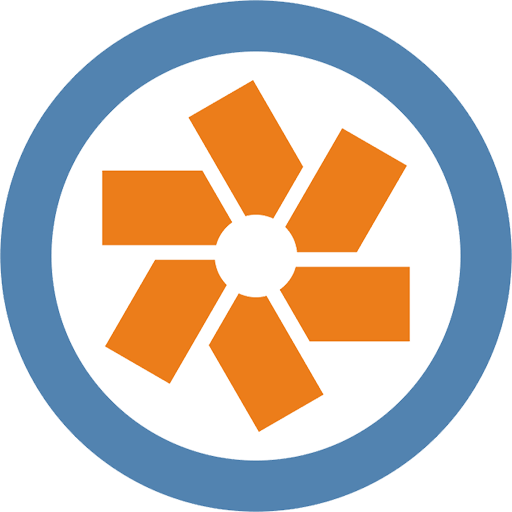
Pivotal Tracker
Pivotal Tracker is a collaborative, project management tool for developers and agile product management teams.
- Project Management
-
- Integration status: Active
-
- Integration type: Zapier
How IdentityCheck works with Pivotal Tracker
Integrate IdentityCheck with Pivotal Tracker Using Zapier
Pivotal Tracker is a powerful project management tool designed for teams to plan, track, and collaborate on software projects. With a flexible, transparent, and collaborative approach, Pivotal Tracker ensures that development teams can streamline workflows and stay aligned on project goals.
Why Integrate Pivotal Tracker with IdentityCheck?
Integrating IdentityCheck with Pivotal Tracker through Zapier opens up a plethora of opportunities for seamless ID verification workflows. Here are some potential uses:
- Onboarding New Team Members: Automatically verify the identity of new members joining your project team.
- Secure Access to Sensitive Data: Ensure that only verified users can access critical project information and sensitive documents.
- Compliance and Auditing: Maintain a verified record of all team members involved in a project for auditing and compliance purposes.
Setting Up the Integration
Follow these steps to set up the integration between IdentityCheck and Pivotal Tracker using Zapier:
- Sign up for accounts on IdentityCheck, Zapier, and Pivotal Tracker if you haven’t already.
- Log into your Zapier account and click on “Make a Zap”.
- Set Pivotal Tracker as the trigger app and choose the trigger event, like “New Project” or “New Story”.
- Connect your Pivotal Tracker account with Zapier by following the authentication prompts.
- Set IdentityCheck as the action app and select the appropriate action, such as “Verify Identity” or “Create Verification Request”.
- Connect your IdentityCheck account with Zapier by following the authentication prompts.
- Map the required fields from Pivotal Tracker to IdentityCheck to ensure proper data transfer.
- Test the integration to verify that everything is set up correctly.
- Once the test is successful, activate your Zap to automate ID verification within your Pivotal Tracker workflows.
Using the Integration
After setting up the integration, here’s how to use it for efficient ID verification:
- Automatic ID Verification: Whenever a specified trigger event occurs in Pivotal Tracker (e.g., new team member added), an ID verification request will automatically be sent to IdentityCheck.
- Monitor Verification Status: Track the status of ID verification requests within Pivotal Tracker, thanks to the seamless data flow between the two platforms.
- Streamlined Workflows: Ensure that ID verifications do not disrupt the project workflow by automating the process, making team management more efficient and secure.
Conclusion
Integrating IdentityCheck with Pivotal Tracker via Zapier not only enhances security but also optimizes project management processes. By following the setup and usage instructions, you can ensure a smooth transition to automated and reliable ID verification workflows.



